Congratulations — you set up a new business texting number! But before the texts can roll in, you need to let your customers know that they can now text you.
Publicizing your business texting number boils down to meeting your customers where they are — meaning sharing your number in the places your customers are already looking. So, to make it easier for your customers to find you, we put together a suggestion of 11 places to share your texting number, with recommended use cases.
On your website
Your website is one of the first places your customers will learn more about your business, making it a crucial touchpoint for customer engagement. There are multiple places on your site where you can publish your business texting number to make it easier for your customers to get in touch with you. Here are some examples of how actual Textline customers list their numbers on their sites:
Contact us page
Your contact page is a source of truth to let customers know all of the different ways they can get in touch with you, and as such, the perfect spot to add your business texting number. It’s also the most common place your customers will visit to see the different communication channels you offer. Just take a look at the example below of The Hair Color Company & Spa. Their number is both phone and text-enabled.
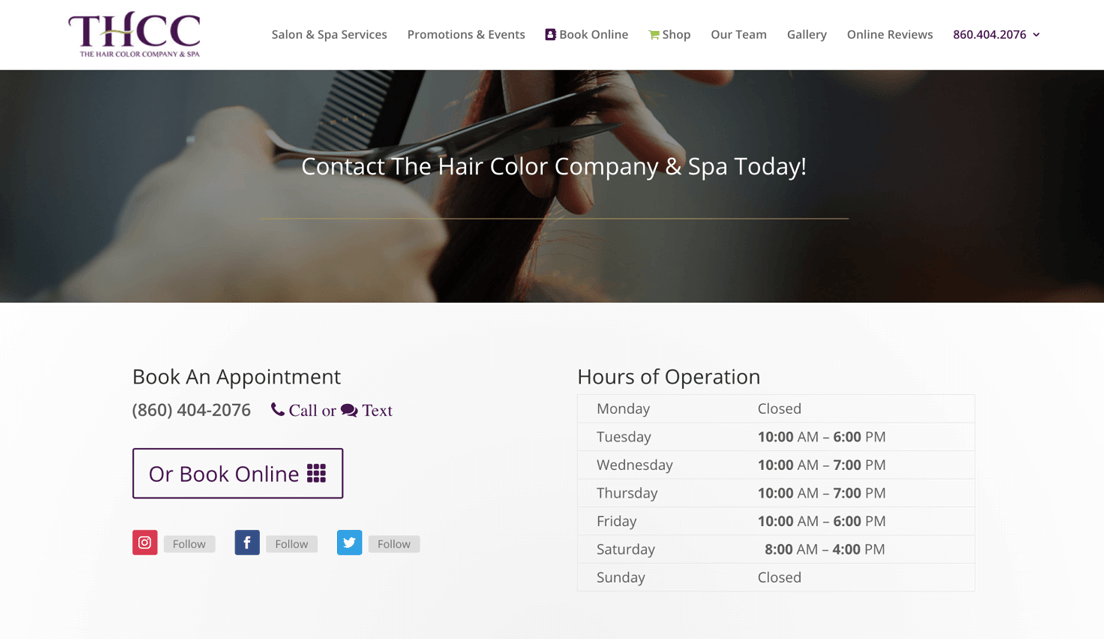
Adding your texting number to your contact page is another way to segment customers. Some people may reach out via text for support, while others need to speak to someone on the sales team. You can designate a number to each department to make the segmentation process smoother — or even to different locations if you have more than one business.
Header and footer
If you’re looking to put your number in front of as many eyes as possible, then a header and footer are the ideal places to publish a business texting number. That’s because a header and footer are static and will follow your customers no matter what page they’re on — making it easier for customers to find and more prominent.
We’ve also seen some businesses replace their phone number in these areas with texting numbers to regulate the phone conversations they receive since support teams can manage more conversations over text than a call. Just take a look at the example from Fresh Prints below.
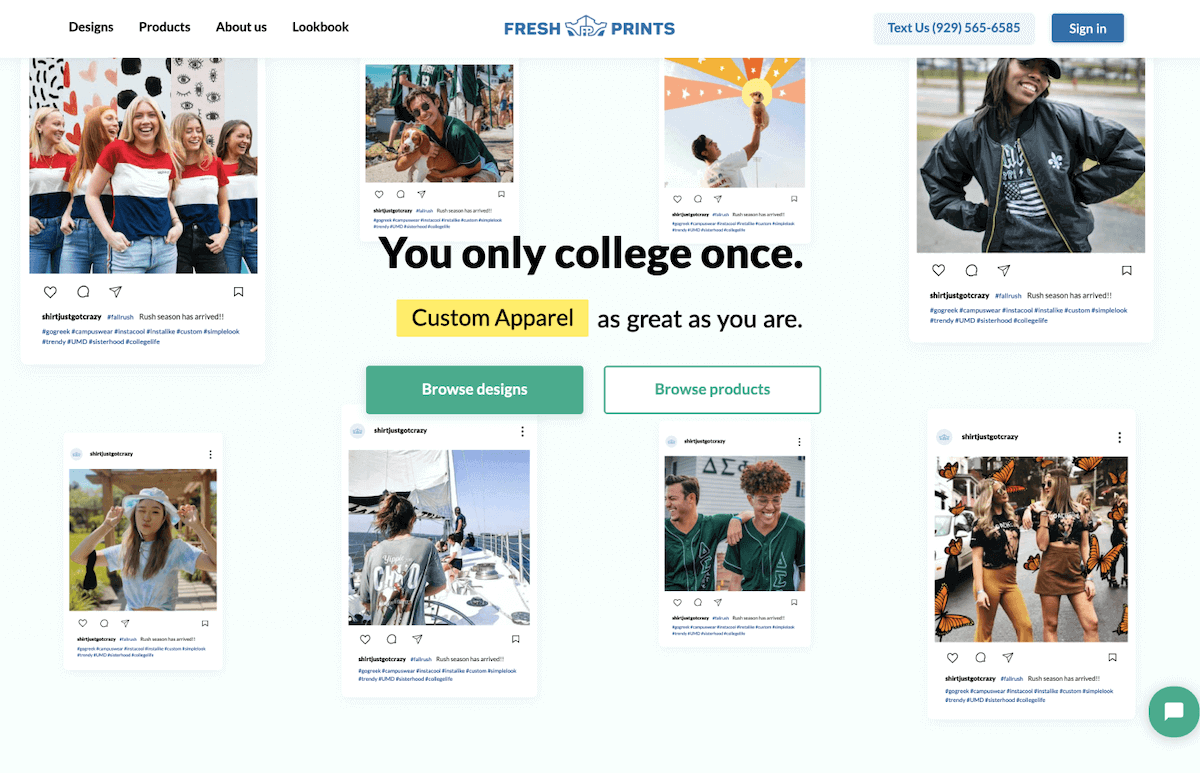
Lead forms
Lead forms are an excellent tool for capturing customer information, but sometimes a prospect has more questions that need answering before filling out a form. Adding live support, like texting, to a lead form can increase your chance of capturing a prospect by roughly 40 percent. With the proper assistance, a prospect who typically isn’t ready to convert might complete the form at an earlier point in the funnel.
Onsite widgets
Similar to a live chat widget, you can add a “Text Us” widget on your site to drive more engagement. Customers on their mobile phones can click the widget to go to their messages with your number preloaded in the sender info. (This widget will also work for MacBook users who have iMessage enabled on their desktop.) Roughly half of the customers who visit your site on their mobile phone already expect you to have a live support feature available.
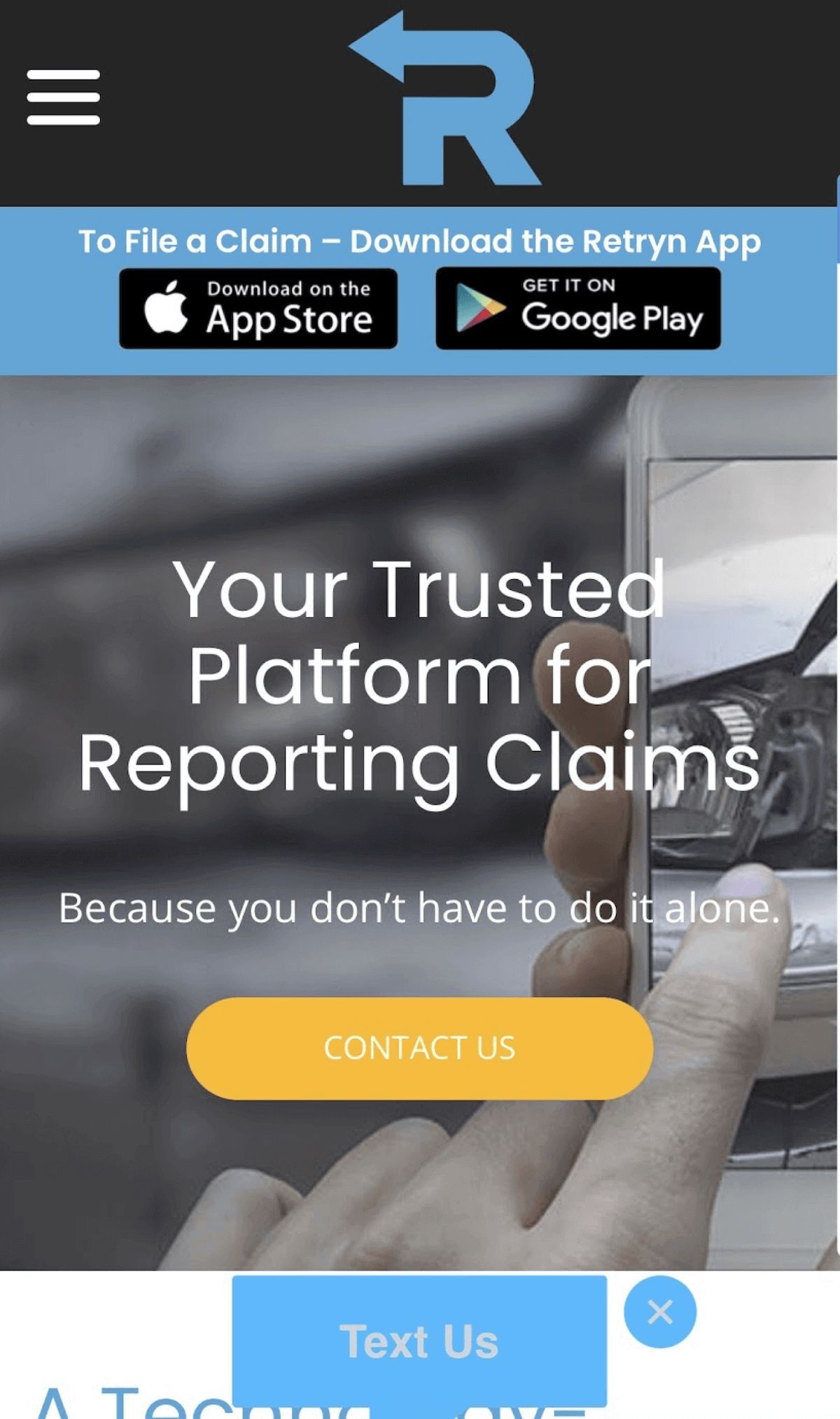
An onsite text widget, like the one Retyrn Corporation features on their mobile site, also eliminates the extra steps your customers would have to take to text you, making it easier for them to reach out. It’s more salient since it’s on every page (like the header and footer example), and the easier it is for your customer to reach out to you, the more likely they will do it.
Other places online to share your text number
Not every customer will find your business by going to your website. For that reason, you want to ensure your number is public to customers in other digital realms. Here are some places other than Textline customers share their texting numbers:
Social media
In general, social media has become a popular go-to for customer support, but direct messages can quickly pile up. It’s not surprising that the average wait time for a response on social media is nine hours. Adding your texting number to your social media profiles can put your company above the competition by adding quick response time to your customer service credentials. Having all of your social media inquiries flow to one inbox is a huge plus, too.
Companies with an Instagram business account can add their contact information as a click-to-action button on their profile. Publishing your new texting number on your Instagram account works best for businesses with heavy social media-using customers, like Stuart Weitzman below.

While Facebook and Twitter don’t offer the same configuration as Instagram, you can still add your texting number to your bio on both apps to ensure you meet customer needs.
Ads
Ads can be a costly investment, but so worth it if you can get your ads in front of the right audience. People are exposed to over 5,000 ads a day, so you want them to take immediate action if they see yours.
Adding your business texting number in your ads is the perfect call-to-action for mobile users and leads who prefer texting. It puts no barrier between you and your customers finding a way to contact you. Take a look at the example from 1-800-GOT-JUNK? Seattle below to get a better idea of how you can add a texting number to your ads.
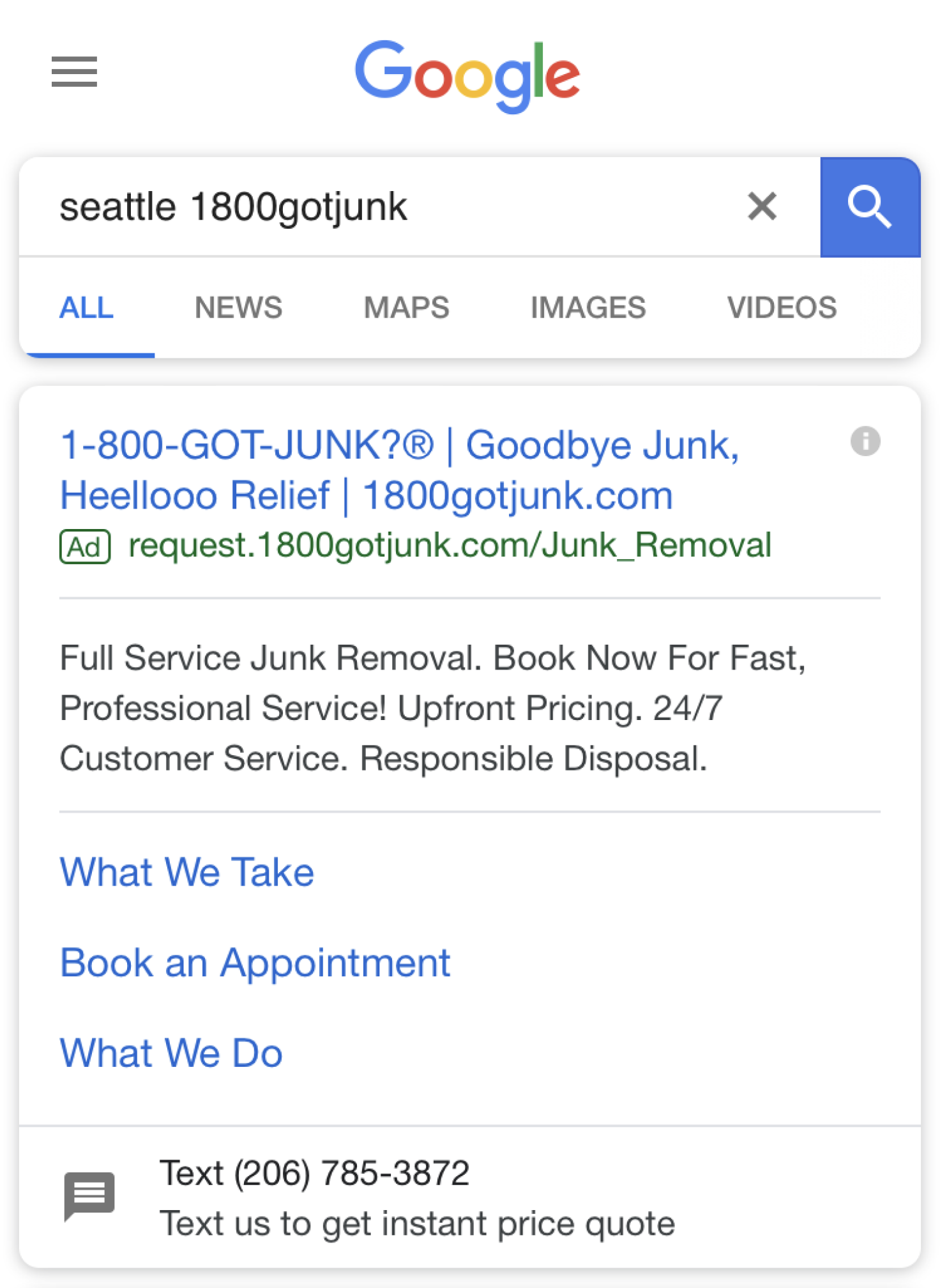
Business profiles
If you’re a local business, you likely already have a business profile on sites like Google Places or Yelp. Companies in the service industry can benefit from adding their texting number to their business profile. A high percentage of their customers are already conducting a web search to do research and get quotes for their home service needs.
In addition to service industries, smaller retailers can also follow this example if they want their customers to reach out to them via text to check store hours, place an order, or more.
Emails
Support teams can benefit from adding a texting number to emails as another method of contact. Having a text number at the bottom of your emails instead of a phone number can help you reduce the number of calls you get — freeing up your support team’s time so they can allocate it to helping more customers. Texts also cost less money compared to phone calls. Calls cost customer service centers several dollars per conversation, while texts cost pennies per conversation.
Mobile app
Some companies can filter who has access to their text number to focus on more active users. One way to accomplish this is to gatekeep your business texting number in a customer profile or on your company’s app if you have one. This way, you’re only spending your resources on revenue-driving customers and can focus more of your efforts on customer retention.
Additional places to share your business texting number
The business world runs online and offline, so don’t forget to share your texting number offline, too! Here are some additional ways to let your customers know they can text you.
Printed materials
Does your business advertise to customers using printed materials like flyers, coupon books, snail mail, etc.? If so, you can add your texting number to these materials to get the most out of your investment. You can also add your business texting number to your products’ packaging if you sell tangible items — either on the box itself or in a printed card that you include inside.
Adding an option to text your business instead of calling will encourage more customers to reach out since it’s easier for most people to initiate a text convo than a phone call.
Text them
What better way to let customers know they can text you than by texting them first? Of course, you only want to text customers who have consented you to contact them, but texting from your new number will a) automatically put your number in your customers’ phones and b) increase your chance of getting a text back. Not only that but texting your customers to share your latest feature is an excellent way for them to experience the perks of texting firsthand.
Tell them via a phone call
If your company is already speaking with customers directly on the phone, then sharing your new texting number via a phone call is a great way to advertise it. This method of communication is even more useful for employees who are frequently communicating with the same clients.
The best part? It doesn’t require any extra steps on your part to carry out. A quick “hey, you can now text us if you need help” at the end of a phone call will let your customers know that they have a faster and more convenient way to reach out to you.
For a more proactive approach, ask your customer if you can follow up or share more information with them via text as you’re on the phone. You can attach a PDF or link to your site to jumpstart your texting relationship. You can even ask them if you can text them, so they have your number saved in their phones moving forward.
The bottom line
Remember, at the end of the day, your goal is to make it easier for your customers to find you by publishing your number where they already are. We hope this article serves as a checklist to ensure you don’t miss a place to post your business texting number — or at least gets the wheels turning on more spots to share it.
Need help or have any questions regarding business texting? Feel free to text us at (415) 849-4349 or contact us here. (See what we did there? 😉)







