Products
convert
Universal Inbox
Solutions
Features
Resources
Send and receive texts within Pipedrive.
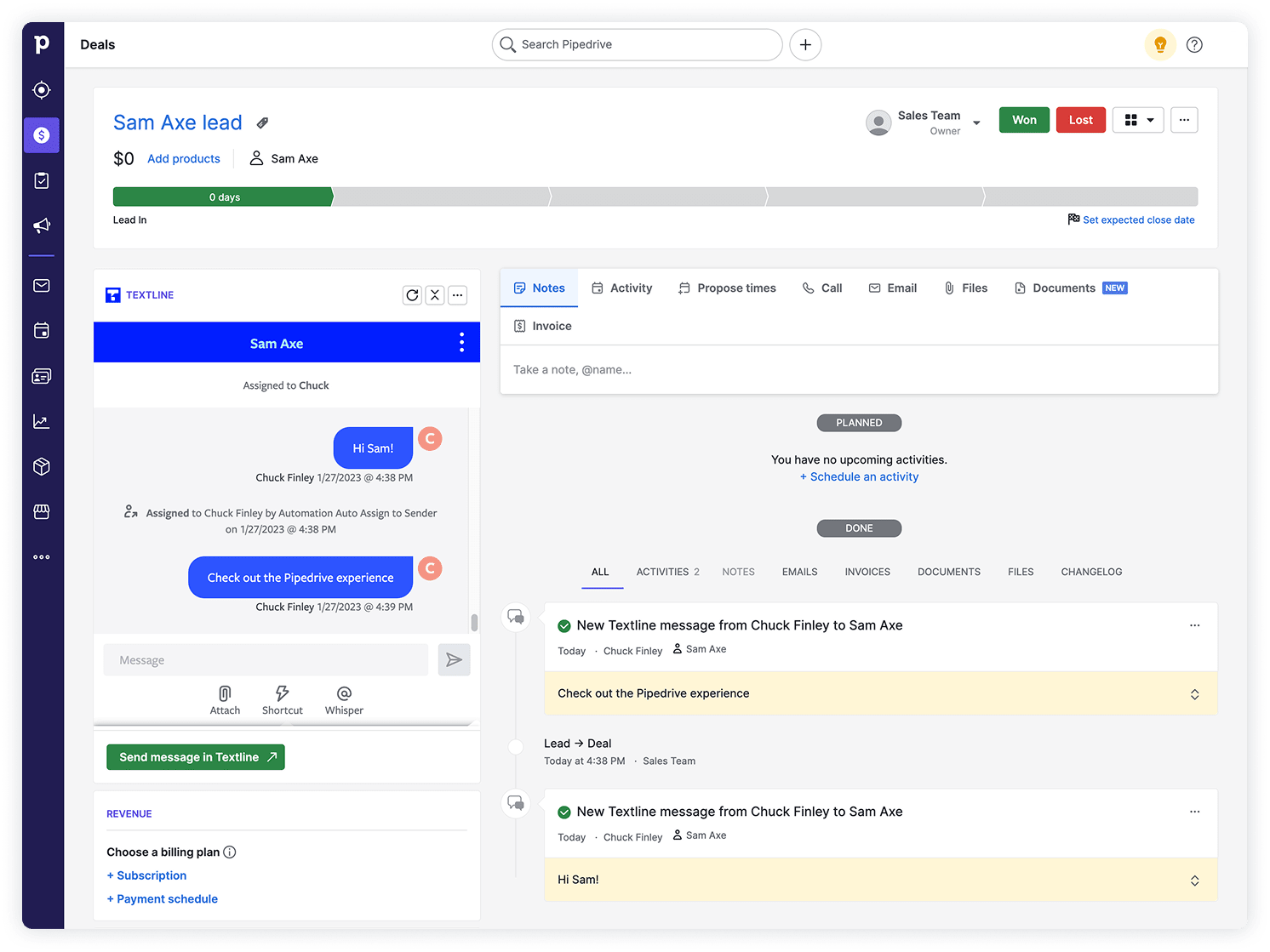
Text back and forth with contacts in the Pipedrive interface and keep a record of all text conversations in one place. This will ensure you’re always up-to-date on the status of a deal and the corresponding text communication.
With the integration:
“They could be doing this on their own cell phone, but it's just a lot easier in Textline. Especially since the whole conversation's now in Pipedrive. So as the company, we can see everything that's been texted back and forth.”
— Steve Weissman, CEO of Tumbleweed Tiny Houses
If your team is ready to start texting, sign up for your free 14-day Textline trial. Already have a Textline account? Get set up in minutes.
Sign up for a free trial today. No credit card required.
Sign up nowQuestions? Text us: +1 415-849-4349 or contact us here.