Products
convert
Universal Inbox
Solutions
Features
Resources
Send and receive text messages within your CRM.

Our integration allows you to text from a contact or lead page and records all conversations within the Salesforce interface for a complete picture of the customer journey.
“A big reason why we are using text is because we want to make sure that we're communicating with our customers in a way that feels personal. A lot of other companies are just doing automated messaging—big, mass email programs, and campaigns. And that's not our approach at all.”
— Shannon Kinet, Director of Sales Operations, Remote Year
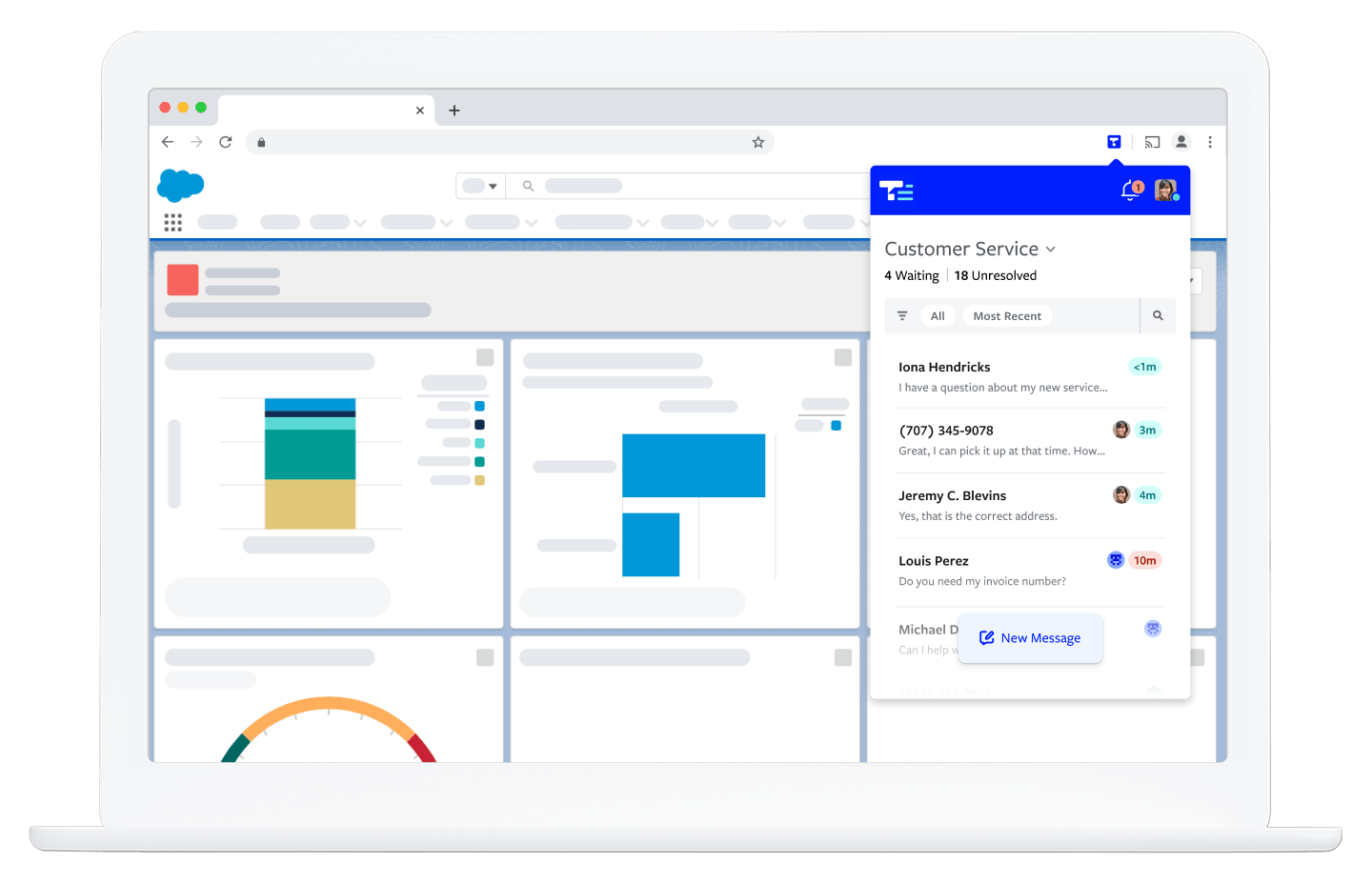
You must be on a Salesforce plan with API access to use the Textline and Salesforce integration. Salesforce plans that qualify include the Performance, Developer, Unlimited, and Enterprise editions. If you are on the Professional Edition, you can gain API access by purchasing it. Read more in the Salesforce documentation here.
Our Salesforce SMS integration is only available to Textline customers on the Pro plan.
To set up the integration, please follow these instructions.


If your team is ready to start texting, sign up for your free 14-day Textline trial. Already have a Textline account? Get set up in minutes.
Sign up for a free trial today. No credit card required.
Sign up nowQuestions? Text us: +1 415-849-4349 or contact us here.