Products
convert
Universal Inbox
Solutions
Features
Resources

Big and small businesses trust Textline for their scheduled text message needs. See what they have to say.
<span class="platform__quote"><q>We use the desktop version in the office and couldn't be happier. The integration with Pipedrive is seamless, and the scheduled messages are so simple to set up. <span class="platform__quote--blue60">Having Textline HQ available to walk you through anything is another great feature.</span></q></span>
<span class="platform__quote__author">EMI, Treatment Coordinator<span class="platform__quote__author--blue60"> Capterra</span></span>

A scheduled text is a 160-character SMS message that is slated to send at a future date or time. These texts allow businesses to send a message at the desired time and date. Businesses across industries use scheduled texts for many reasons. This includes appointment reminders, SMS marketing campaigns, welcome messages, lead follow-up, and more.
Scheduling texts is easy with Textline. We offer the ability to schedule individual texts or mass texts to larger groups.

SMS marketing and communication are all about timing. Make sure you are reaching customers at the exact time you want by scheduling texts.

With scheduled SMS and scheduled auto-replies, you can reply to inbound messages or inquiries within seconds. This reply speed can help you reach potential customers quickly to close more deals and improve customer engagement since the message can be delivered at the best possible time.
.svg)
Craft your scheduled messages ahead of time and pick when they should send. Then sit back and relax as the messages will send automatically. Plus, save any message as a template for future use. This will save you time and prevent you from typing the same message over and over.

Don’t miss out on lost revenue because of no-shows. Schedule text message appointment reminders to ensure patients and customers attend appointments and arrive on time.
Many business text messaging platforms offer SMS schedulers. But, we believe that there are a few key features to look for when choosing one for your business.
<div class="platform__mb40">Make sure your business texting platform allows you to schedule an individual text message. This allows you to target a particular customer with a scheduled message.</div>
<div class="platform__mb40">If you have a text blast you want to send to multiple contacts at a later date or later time, this is a must-have feature to look for.</div>
<div class="platform__mb40">One way to boost efficiency with scheduled texts is to look at the automation capabilities of your SMS provider. Look into what integrations are available and if you can schedule automatic messages to send to your customers. For example, if you want to send customers automatic abandoned cart reminders, look to see if the SMS provider has an API or integration that makes those messages possible.</div>
<div class="platform__mb40">Another way to schedule texts is to use auto-responders. This is a text message that is scheduled to automatically send when particular conditions are met.</div>
<div class="platform__mb40">Texting is built for rapid two-way communication. Pick a provider that enables two-way texting so you can answer customer questions and follow up with leads.</div>
<div class="platform__mb40">Don’t waste time typing the same scheduled message over and over. Pick an SMS service that allows you to create and save custom templates for later use.</div>
<div class="platform__mb40">If you want to include photos, PDFs, or other multimedia in your scheduled texts, pick a provider that supports MMS.</div>
<div class="platform__mb40">To ensure you are legally texting your customers, pick a provider that makes it easy for customers and contacts to opt in and out of receiving texts.</div>
<div class="platform__mb40">You want to be able to internally divvy your contact lists. This will allow you to send targeted messages to the right contacts.</div>
<div class="platform__mb40">Make sure you can see the right metrics to track the performance of your scheduled texts. This will allow you to refine your SMS communication strategy over time.</div>
<div class="platform__mb40">Make it easy for your team to send and manage scheduled texts. One way is to select a provider that offers a unified inbox. With Textline, you can manage all scheduled texts and any replies from a single dashboard.</div>
Textline is the go-to business texting platform for scheduled texts. Textline lets companies schedule texts to send at the right time, simplifying communication workflows. But what else sets Textline apart?

Textline takes security seriously. Our enterprise-grade security protocols make Textline the market's most secure business texting platform. By choosing Textline, you’ll never worry about your company or customer data.

Our support team is always ready to help. We’re committed to providing customers with fast, thorough, and practical support from day one. Our Standard and Pro plan customers even get a dedicated support manager.

Textline’s platform was built with teams in mind. It has features that help teams balance workload, collaborate, and measure results.

We always consider customer feedback when deciding what new integrations, features, and enhancements to add to our platform. Customer-driven innovation is key to what we do.
Businesses across industries use text message scheduling to improve operations. Below we break down a few examples.
Reduce your no-show rate with scheduled appointment reminders. Send a group of contacts message reminders for upcoming appointments or send them individually.
<span class="chat-bubble"><span class="chat-bubble__text">Hi Caroline! Your appointment with Dr. Evans is scheduled for Friday, Sept. 30 at 3 p.m. Please arrive 10 minutes early to fill out paperwork.</span></span>
Use a scheduled text to quickly connect with leads after they fill out a contact form online.
<span class="chat-bubble"><span class="chat-bubble__text">Hi Tess. Thank you for filling out the online form to learn more about our CRM solution. Do you have time today for a quick 15-minute phone call?</span></span>
Plan your marketing calendar ahead of time and schedule text blasts for subscribed contacts.
<span class="chat-bubble"><span class="chat-bubble__text">The Farmer’s Table: Hi {{contact.name}}. Fall is finally here 🍁 Come in to try our latest fall delights and receive 10% off. Offer valid through 10/10.</span></span>
Automatically send abandoned cart reminders to your contacts to encourage them through the buying process.
<span class="chat-bubble"><span class="chat-bubble__text">Running Outfitters. Hi Connor. It looks like you left some items in your cart. Get them before they run out of stock 👟{{link}}.</span></span>
Schedule welcome messages to send to contacts after they subscribe.
<span class="chat-bubble"><span class="chat-bubble__text">Hi Inez. Thanks for signing up to receive updates from Sarah’s Nail Salon. To wish you a warm welcome here’s a 15% off code you can use at your next appointment {{code}}.</span></span>
Set up a text to send to your contacts on their birthdays.
<span class="chat-bubble"><span class="chat-bubble__text">Happy birthday, Axel 🥳 Thank you for being a loyal customer.</span></span>
Remind people about an upcoming event or key items to note about that event.
<span class="chat-bubble"><span class="chat-bubble__text">Hospitality Group: It’s almost time. The Annual Hospitality Conference starts Sept. 30. Please remember to pick up your badge outside of Ballroom A. We can’t wait to see you!</span></span>
Remind a group of employees about upcoming deadlines.
<span class="chat-bubble"><span class="chat-bubble__text">Hi team. Please remember to take the sexual harassment training by 9/30.</span></span>
Set up a recurring scheduled text to send on the last day of the month.
<span class="chat-bubble"><span class="chat-bubble__text">Michael’s Property: Hi {{contact.name}}. This is a friendly reminder that your rent is due tomorrow! Thank you. </span></span>
Use scheduled messages to solicit feedback from customers.
<span class="chat-bubble"><span class="chat-bubble__text">Hi {{contact.name}}. How would you rate your latest support interaction with ABC Insurance on a scale of 0 (bad) to 5 (excellent).</span></span>
Set up an out-of-office message or after-business hours message.
<span class="chat-bubble"><span class="chat-bubble__text">Thanks for reaching out to Fixer. Our office hours are 9 a.m. to 5 p.m. CT Monday through Friday. We will respond to your inquiry as soon as possible on the next business day.</span></span>
Try Textline for free for 14 days. No credit card required.
You have several ways to schedule an individual text from Textline.
The first method to schedule a text is by going to Messaging Tools > Scheduled Messages on the Textline dashboard. In this dashboard, you select the blue “Schedule a Message” button. You then enter your message and the recipient’s phone number. From there you just pick date, time, and time zone for delivery.
Another method is directly from the Textline conversation dashboard. You simply start a conversation or message with your contact. From there, you select “more actions” and “schedule a message.” From there, you craft your message and select the date, time, and time zone. Lastly, tap the schedule message button.
.png)
Yes! You can schedule mass text messages to send later on Textline using our Announcements feature. The steps are as follows:
To see a more in-depth guide with photos view our help center page here. As a note, you can also choose to send messages immediately.
Yes! You can edit scheduled text messages on the Textline dashboard. You simply go to Messaging Tools > Scheduled Messages. From there you can edit your messages or change the scheduled time.
Yes! You can cancel scheduled text messages on the Textline dashboard. You simply go to Messaging Tools > Scheduled Messages. From there you can cancel your messages or change the scheduled time.
Yes! With Textline’s Automation feature, you can set an announcement or text blast to send a recurring message. You can have the message sent on a particular date each month, when a particular condition is met, or use our API.
The right time depends on your message type and your use case. For example, for appointment reminders to work, it is best to send them at least 24 hours before the appointment, if not sooner. That way, your customers and patients are reminded and can make the appropriate schedule adjustments to make the appointment.
Another example is transactional messages like order updates or payment confirmations. It is a best practice to have these sent as soon as possible after a customer completes the action. Waiting too long to send these texts could confuse your customers.
On the other hand, only send promotional messages during business hours. This is 8 a.m. to 9 p.m., according to laws set by the Telephone Consumer Protection Act
The price will depend on your SMS scheduling service and how many text messages you send.
Textline offers three different pricing plans based on your business needs. All plans start with a 14-day free trial. If you have unique requests, you can fill out our enterprise form and a representative will get in touch.
Yes! With Textline we offer two-way texting. This means any customer can reply to your text messages, including those that are scheduled.
Yes! You can send photos, links, PDFs, and more on Textline. Keep in mind that this would make the message an MMS message.
With the Textline mobile application, you can also schedule text messages to send from your Android and iOS devices. You would use the same steps as outlined above. You can download our application from the App Store or Google Play Store.
Without an SMS business texting application, it is harder to schedule texts. For example, you need a third-party application to schedule a text from an iPhone. But, you can schedule from Android devices using Google Messages. However, we do not recommend sending any business text messages from your personal device since customers cannot easily opt out.
Integrate Textline and your most-used tools to realize efficiencies and streamline workflows. Improve the efficacy of scheduled text messages by syncing key data between platforms. You can connect Textline to industry-leading tools like Zapier, HubSpot, Freshworks, and Help Scout in a few simple steps.

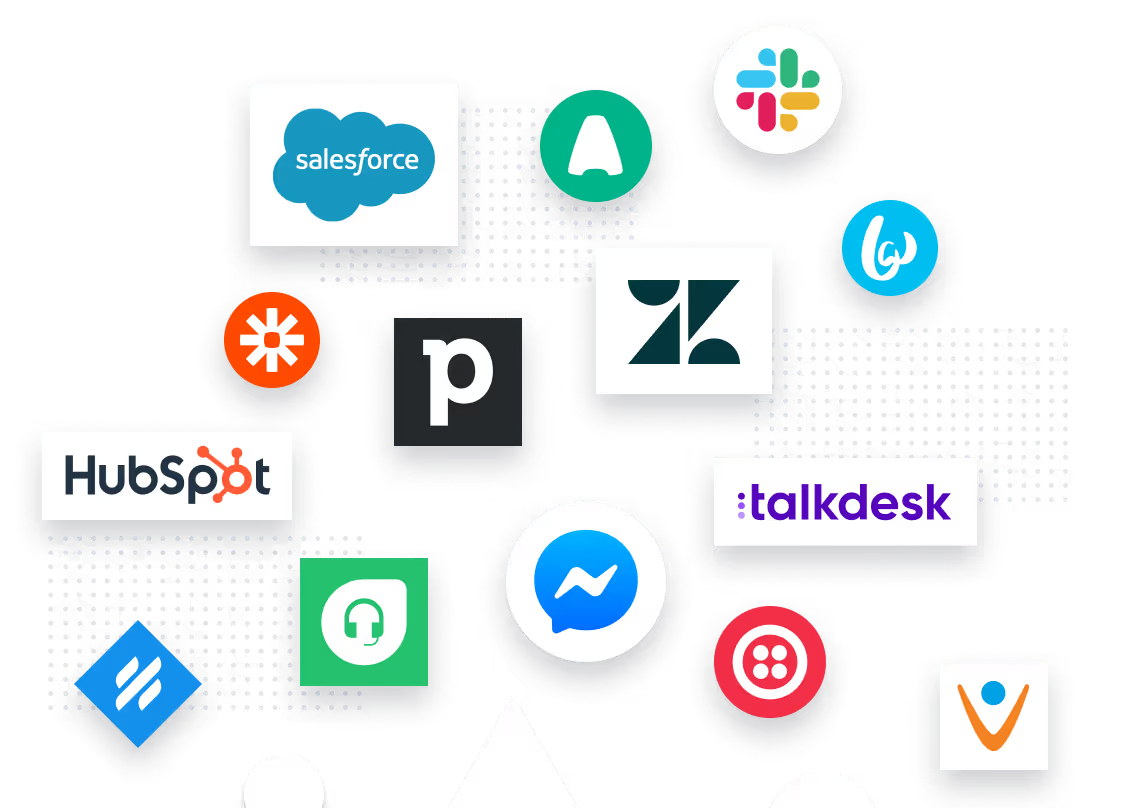
Sign up for a free trial today. No credit card required.
Sign up nowQuestions? Text us: +1 415-849-4349 or contact us here.