Products
convert
Universal Inbox
Solutions
Features
Resources

Hundreds of businesses rely on Textline to send SMS surveys. Our service is highly customizable. See what our customers have to say about us.
<span class="platform__quote"><q>Overall experience has been extremely positive thus far. Great customer service and awesome features and integrations. <span class="platform__quote--blue60">Our tech support is very text heavy so this has been a huge benefit to our team so far.</span></q></span>
<span class="platform__quote__author">Jared M.,<span class="platform__quote__author--blue60"> Capterra</span></span>

A text survey asks someone a question or series of questions via text message to capture data and feedback. Text surveys, also called a short message service surveys, aim to collect this information from employees, existing customers, or target customers. The survey results can be analyzed to improve operations, services, and more.
There are several types of surveys that can be sent via text. This includes customer satisfaction surveys, net promoter score surveys, marketing surveys, and other custom polls.
Many businesses have turned to SMS surveys in recent years. That’s because text messages have a high open rate and response rate. Plus, more customers have mobile phones than ever before.

You want your survey recipients to reply. SMS has an average response rate of 45 percent, which is more than seven times higher than email.
.svg)
Use SMS to ensure your survey is seen by your target audience. In fact, 97 percent of Americans own a cell phone and texts have a 98 percent open rate.

Texting is built for rapid back-and-forth communication. In fact, a majority of texts are read within three minutes. This means you can get immediate feedback and quickly ask follow-up questions to dig deeper.

Text survey campaigns are easy to set up and deploy. With the help of SMS survey software, you can save time and effort by using built-in survey templates. Or, you can easily customize surveys.
Your business can easily send text message surveys with an SMS provider. But, you should still weigh the features you need. This will help you choose the right SMS survey platform for your business. Below we share a few capabilities to look for when making that decision.
<div class="platform__mb40">Save time and effort by selecting a provider with pre-built SMS survey templates. For example, Textline has pre-built NPS and CSAT surveys that make it easy for our customers to collect data.</div>
<div class="platform__mb40">At times, you may want to create a custom survey. Make sure the SMS provider allows you to do this so you can ask the right questions.</div>
<div class="platform__mb40">If you build a survey from scratch or use a pre-built template, validation ensures that customers answer the question the way you want them to. For example, if you ask customers to choose chicken or beef, and they say pork, the question would be resent.</div>
<div class="platform__mb40">Pick a provider that helps you analyze customer responses with proper metrics. Make sure you can do what you need with the data. Ask if you can filter results, adjust date ranges, or view department-specific survey stats.</div>
<div class="platform__mb40">Pick a provider that allows you to send surveys manually or automatically. For example, you could schedule text surveys to trigger after support tickets close. These automations can save your team time.</div>
<div class="platform__mb40">With the auto-reply feature, you can set up a thank you message to trigger after a customer or employee finishes a survey. This will save you time since you won't need to manually reply.</div>
<div class="platform__mb40">If you want to send a survey to a group of contacts at the same time, make sure the SMS provider supports mass texting.</div>
<div class="platform__mb40">You may want to ask follow-up questions to customers via SMS. That said, make sure your SMS provider supports two-way texting.</div>
<div class="platform__mb40">To comply with the laws that regulate SMS, ensure your SMS provider offers seamless opt-ins and opt-outs.</div>
Textline’s SMS platform should be your top choice for text message surveys. With our pre-built NPS and CSAT surveys, Textline makes collecting valuable customer feedback easy. You can send your first SMS survey and view accurate results on the platform in just a few clicks. But why else should you choose Textline?

Textline is proud to be the industry’s most secure business texting platform. With advanced security features and data encryption, businesses can text without risk.

Textline provides unmatched support to our customers. The team is always ready to help customers resolve issues and improve their SMS success. Plus, customers get a dedicated support manager who is always a video call, chat, text, or email away.

Textline’s multi-user platform is packed with features to help teams thrive. Use these features to amplify productivity and complete your best work.

Customer-driven innovation is at the heart of what we do. We listen to customer feedback when deciding what new integrations, features, and enhancements to add to our platform.
Businesses across all industries send surveys using SMS. These companies use surveys to collect feedback on products, services, and customer preferences. Below we share a few use cases to keep in mind.
Send a text survey to a customer after a customer support interaction. Ask them how they feel about the interaction on a scale of 1 (bad) to 5 (good).
Send a CSAT survey to get a pulse on how satisfied a customer is with a particular interaction or service. The data can be used to enhance the customer experience. One great way is to send the CSAT survey right after a service, such as after exiting an Uber or taxi.
Send an NPS survey to customers to understand how likely they are to recommend your product or service to a friend, colleague, or family member.
Send a CES survey to understand how easy it was for a customer to interact with your team or use your product. This could be sent after a customer support ticket is resolved or a few months after setting up a product.
After an event like a conference, ask attendees to share feedback. This can help you improve operations for the next event.
Send a market research survey to get a sense of how customers feel about a particular product. This can help you identify areas to improve the product. It can also help you understand the value your product or service has so your team can better market the product.
You could send a survey to gauge how familiar a customer is with your product. Ask an open-ended question such as “when you think of X product or service, what brands come to mind?”
Companies use surveys internally as well. An employee poll could get a sense of what type of company outing to do in the next quarter. Or, the poll could ask what type of lunch food the company should order for lunch.
Collect feedback about employee happiness. Ask employees how they feel working at your company to get feedback to improve.
Try Textline for free for 14 days. No credit card required.
Each survey channel has pros and cons. In general, the best way to decide is to think through the pros and cons of each, and which is the best fit for your business.
Email surveys have lower and slower response rates than the other channels, but they can be a great way to collect qualitative feedback. Customers who take the time to answer email surveys are likely more invested in a brand and more inclined to describe the “why” behind their answers.
On the other hand, in-app surveys have higher response rates than email but will get less qualitative feedback. These surveys are great for getting contextualized feedback as the survey recipient is using or just used the application. Uber, for example, asks all customers to rate their drivers post-transaction. They are sent this survey via the app. While many customers do the initial rating, they are less likely to provide in-depth comments. Another thing to consider is that not all businesses have mobile apps. Plus, if they do have an app, not all customers have it downloaded.
Text surveys also have higher response rates than email. Plus, they are a great way for brands to get immediate feedback as the average text response time is 90 seconds. Additionally, SMS allows for rapid two-way conversations, which allows businesses to send follow-up questions to get qualitative feedback. And, text surveys can allow you to reach people who don’t have an app downloaded.
However, one thing to keep in mind is that customers must first consent to receive SMS messages from your business or give you their phone numbers. This can be a roadblock.
Overall, all channels have pros and cons. Consider sending a survey on multiple channels to see which one has the most respondents. Or, use an omnichannel approach to reap the benefits of each survey channel.
There are many best practices for sending text surveys to mobile devices. Here are a few to keep in mind:
The price depends on your SMS service provider and how many surveys you want to send. Textline offers customers three pricing plans based on their needs. You can also fill out our Enterprise Form if you have special requests. We’ll work together to figure out the best pricing plan for you.
It depends on the type of feedback you are requesting. For a survey soliciting satisfaction feedback post-service, you would likely want to send it right after or shortly following it. For example, if a customer visits a hair salon, it would be best to send the text survey within a few hours. However, if you are looking to collect customer feedback about a particular product they purchased, it could be better to send the survey a few days later. That’s because you would want to ensure the customer had time to try out the product.
Another thing to keep in mind is the type of survey. For example, NPS surveys aim to measure customer loyalty rather than satisfaction with a particular interaction. That said, businesses may not want to send the NPS survey immediately after a support interaction because it is more likely to measure that customer’s satisfaction with the event. On the other hand, CES surveys are great to send immediately following a support interaction like returning a product.
There are pros and cons to each question type. But ultimately, it depends on the survey type and what you are looking to do with the feedback. Many survey questions ask customers to rate their experience on a numerical scale. However, other surveys may ask customers to pick one of four options, while others want to get qualitative feedback with open-ended questions.
Here are a few examples of when to use a numerical, multiple choice, or open-ended question.
Numerical
Multiple choice
Open-ended questions
Yes! With Textline you can send a text message with a link to an online survey. You can create the surveys through websites like SurveyMonkey or Google Forms. In the text message, you’ll want to make it clear that the recipients must click the link to take the survey.
Text messages are limited to 160 characters, so it is important to keep your text message survey questions short and concise. Plus, you want to keep the overall survey short as human attention spans are short. Many surveys like CSAT and NPS are designed to be one or two questions long, making them great for SMS. If you have a lengthier survey with more questions, you may want to consider sending a link to a web survey.
It is not always necessary, but incentives can help you boost your survey response rate. One study found the likelihood of a customer returning a completed survey increased by 30 percent when incentivized. When selecting an incentive, think about what would motivate your customers. There are many incentives you can offer, such as an exclusive discount, free product, or raffle entry.
Connect Textline with your favorite tools and applications to maximize response rates and get the most out of your text surveys. Integrate Textline with leading help desk software, CRM tools, and marketing channels to get surveys out at the right time and gain the valuable feedback you need.

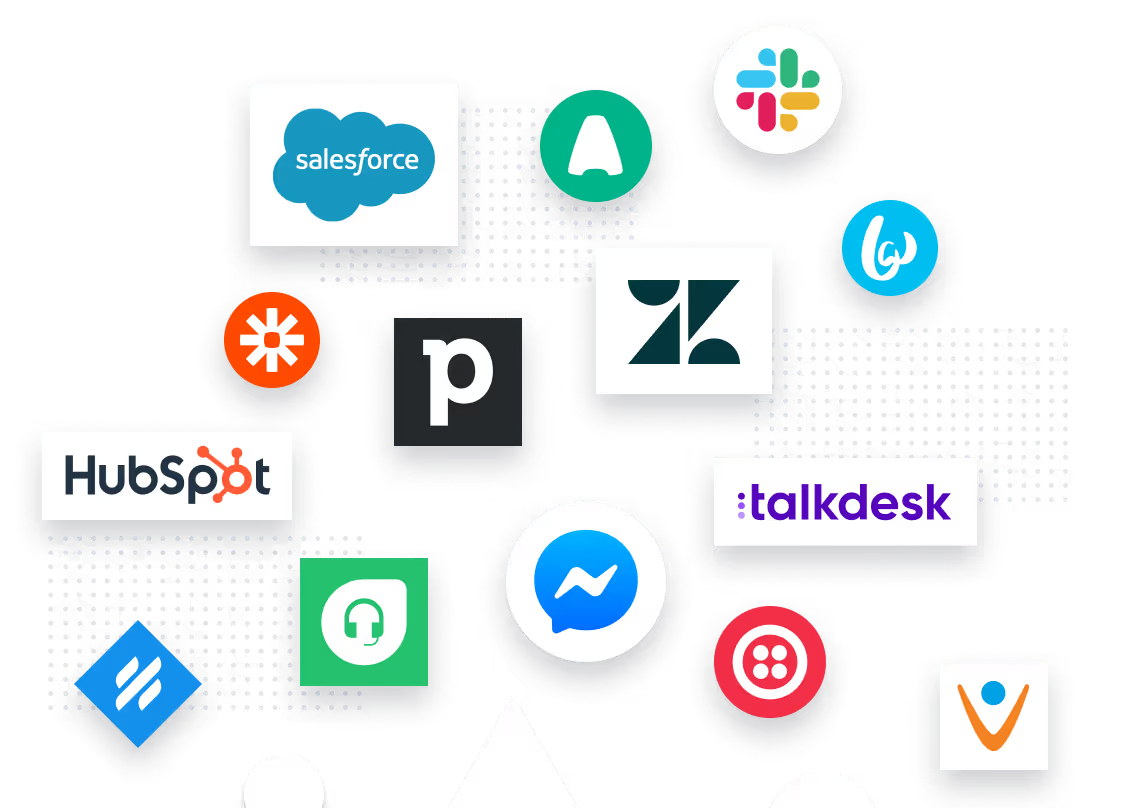
Sign up for a free trial today. No credit card required.
Sign up nowQuestions? Text us: +1 415-849-4349 or contact us here.