Customer service SMS is any type of support offered to a customer via text message. It’s used to resolve customer issues, answer product questions, provide payment reminders, share order status, and more. The reality is customers don’t want to sit on hold or wait hours for an email response. That’s why more businesses are adding SMS as a customer service channel – and seeing the benefits. SMS allows customer service teams to respond faster, serve more people, and improve customer satisfaction.
Overall, Textline helps businesses provide better support and service experiences for their customers with two-way SMS. Plus, with Textline you can effectively route customer conversations to the right team member and keep record of prior conversations with customers.
Customer support over phone or email isn’t enough anymore. Today’s customers expect multichannel communication that lets them talk to you on their terms. Make customers feel like more than just a number on a support ticket and offer customer service they won’t forget.
of people are likely to positively perceive a business that offers text message support.
—Harris
of customers prefer to text a customer support agent over other communication options.
—eWeek
of American people rank text messaging as their most preferred channel for customer service.
—Twilio
of consumers want to have text conversations with businesses rather than just receive information.
—Twilio
Provide fast, high-quality customer service, and be responsive when customers need support.
Respond instantly to customers, serve more customers at a time, and shorten wait times in the process. Watch your backlog shrink to nothing.
Make it easy for customers to get in touch, from wherever they are. And our mobile app allows your agents to provide support from anywhere.
Quality support interactions create positive emotional associations with your brand, and the result is higher trust and better customer retention.
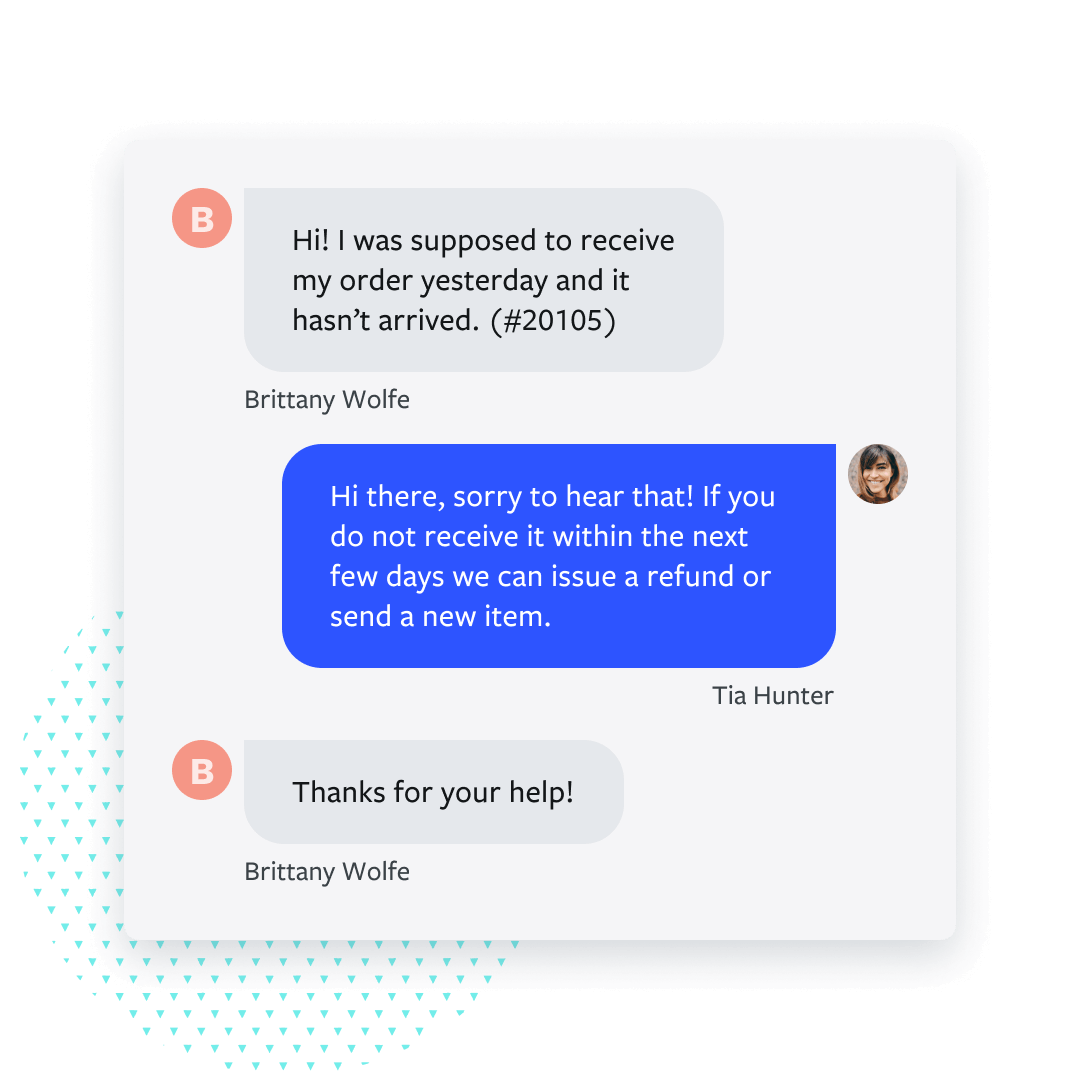

We make collaborating a breeze, leaving more time to focus on what’s important—your customer.
Set up separate phone numbers for different departments in your organization. Getting organized helps you lend a hand when another group needs help.
Use our Whispers tool to hold private discussions within the platform so that you can get approval from supervisors, discuss next steps, and give feedback to agents.
Your agents can claim conversations to let others know which accounts they own, or transfer clients to other team members with special expertise.
Organize conversations, and work faster using our automations.
Keep conversation records and categorize them by issue type and outcome using our resolutions feature and tags. Plus, use our search tool to revisit old conversations.
Create message templates to answer common questions, and set up automated responses based on keywords.
Keep your finger on the pulse, and make sure your team and agents are meeting turnaround times and resolution times.
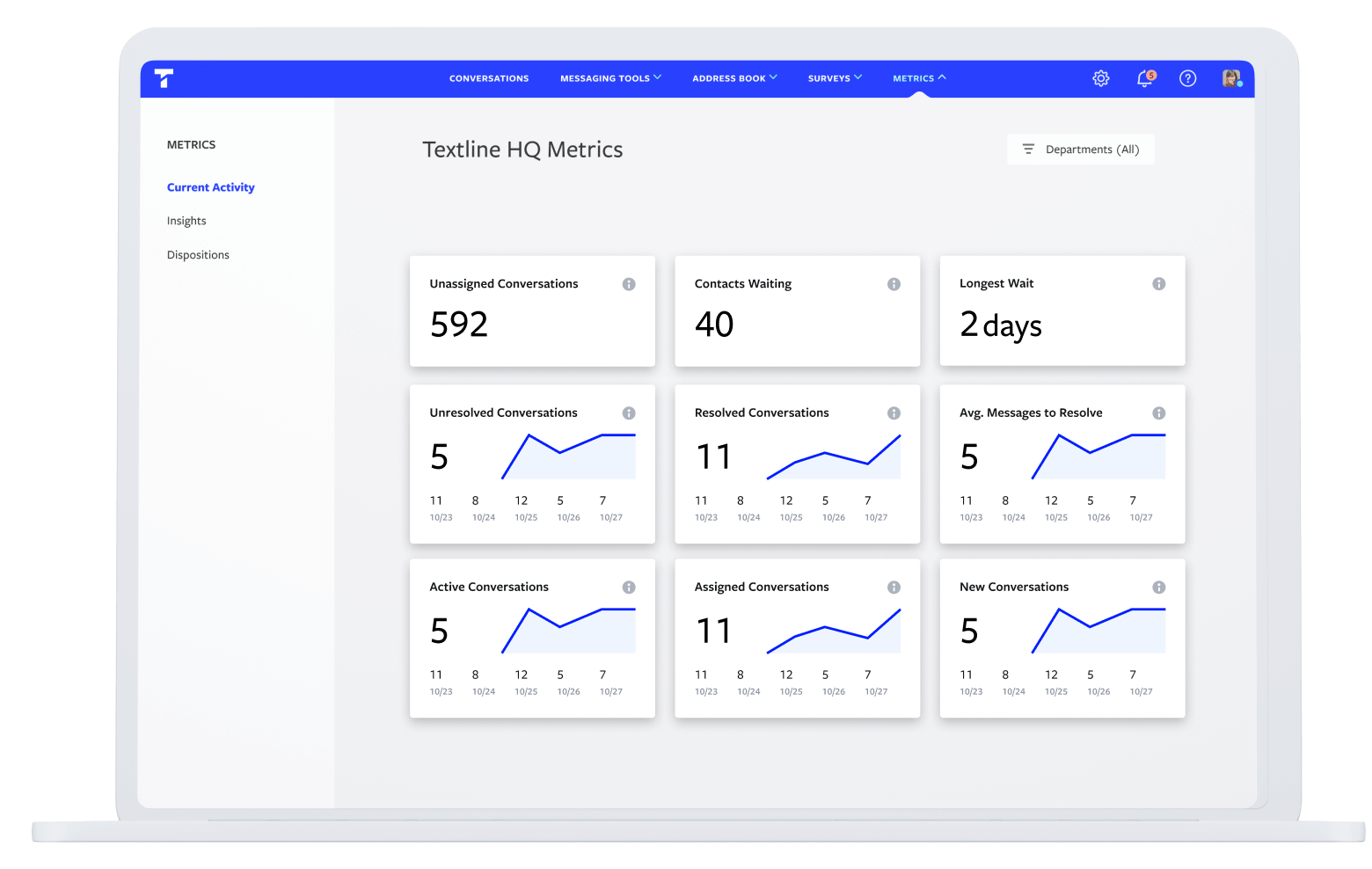
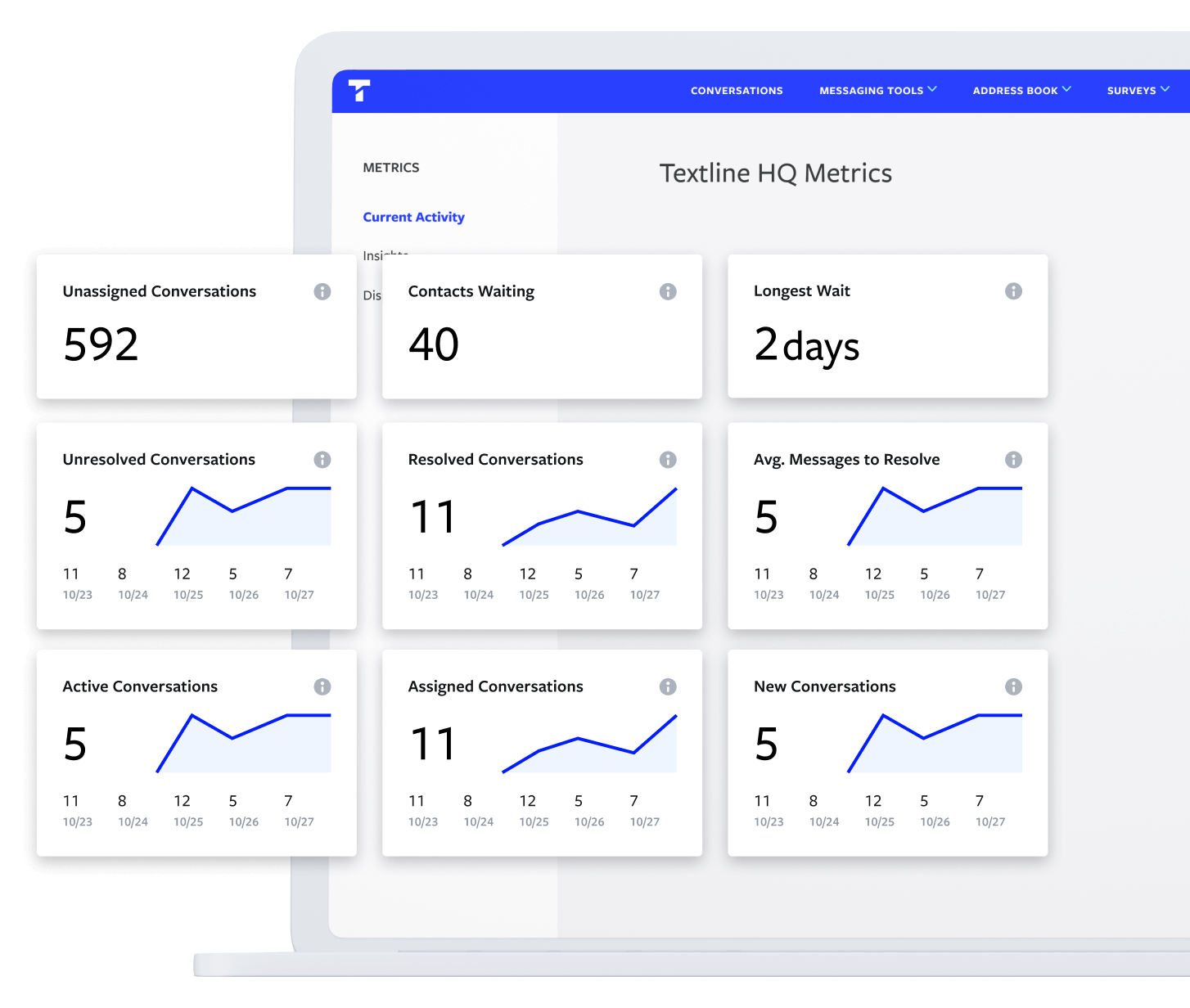
We can work with your customer support stack. Textline integrates with leading help desk software such as Zendesk, Help Scout, and more.
Roll by Goodyear, launched in 2018, offers on-the-go tire installation services to individual consumers and businesses. The brand’s goal is to simplify the tire purchasing and installation process for consumers across the U.S.
Prior to implementing Textline, the company relied heavily on email and phone calls to handle tire installation logistics and customer requests. However, the brand struggled with getting customer responses and catching tire-size errors before it was too late.
With our customer service texting software, Roll by Goodyear doubled its customer response rate to 80 percent and lowered incorrect order rates. The company did this by utilizing SMS features like scheduled messages, templated texts, and announcements to streamline communication.

Laura West, Support Manager for ThirdLove












Customers expect their conversations to stay private. Textline handles security so you can handle support.
Learn why thousands of companies picked Textline over the competition and love using us to communicate with their customers every day.








Become an Affiliate Partner today and get paid for each customer you bring to Textline. You’ll earn a 20 percent recurring commission.
.png)
While texting is a reliable way to resolve customer issues and answer questions quickly, the communication channel is highly regulated. Staying compliant is required by law, but it’s also a great way to establish trust and build better relationships with your customers.
To comply, it’s important for you to register your customer support phone number and ensure your SMS strategy adheres to texting laws like the Telephone Consumer Protection Act.
Textline makes it easy for you to stay compliant with SMS regulations. We not only have a TCPA compliance certification, but also help businesses register their phone numbers with regulators, share updates on compliance regularly, and have opt-in and opt-out safeguards in place. Textline also protects our customer data as if it's our own, ensuring your business complies with regulations outside of texting like the CCPA and GDPR.
It’s easy to start using SMS as a channel for customer service with Textline. Below we break down five key steps to help you get started quickly.
If you don’t have one already, the first step is to create a Textline account. You’ll be prompted to enter your name, organization, email, and phone number. Click here to create your account.
The second step is to set up your phone number. In Textline lingo, this is called creating a department. You have the option to text-enable your existing landline, VoIP, or toll-free number. Or, you can request a new phone number, which Textline will provide. If you want a separate phone line for different teams or locations, this is possible. You’d simply add a department. Each phone line is referred to as a department within Textline. For example, if your call center handles customer support for two separate businesses you could have one phone number for each one.
The third step is to invite your team members, which we call Agents on Textline. Inviting multiple Agents enables you to work together as a team and respond to customers promptly. Everyone has visibility into the latest messages and can jump in to respond to customers from one centralized dashboard.
When it comes to customer support and service, you are often dealing with inbound messages. As a result, this fourth step is optional, but it can help your team know who is messaging you. If you want, import your existing contact list. You can do so by uploading a CSV file to your Address Book in the Textline dashboard. Once the contact list is imported, you can easily edit contacts, add more contacts, and group them.
Once you have completed the steps above, you can start texting for customer service. If you need help getting started with your first messages, check out our tried and tested SMS templates for customer service. Happy texting!
We offer CSAT, NPS, and custom surveys via text to allow your business to gauge customer satisfaction and predict business growth.
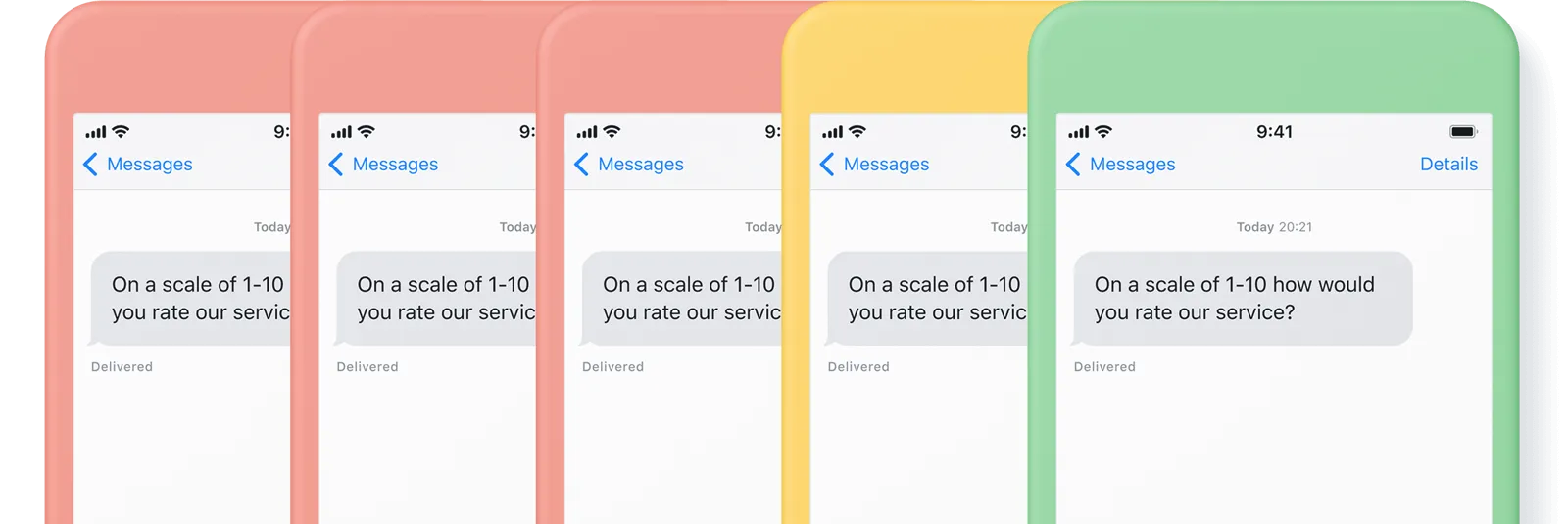
Sign up for a free 14-day trial today. No credit card required.
Sign up nowQuestions? Text us: +1 415-849-4349 or contact us here.