Products
convert
Universal Inbox
Solutions
Features
Resources

To information technology professionals like security analysts, network admins, database managers, and IT support reps, speed and reliability are everything. Unlike traditional email or ticketing queues, SMS reaches IT team members and customers on the go. Its speed, reliability, and accessibility make it the ideal channel for sending critical alerts, coordinating staff, and rapid troubleshooting.
As an added pro, SMS is secure, direct, and easy to integrate with existing IT tools. It’s a powerful channel for reducing downtime and keeping support and systems on track.
Texting adds undeniable speed and efficiency to IT operations, helping teams stay responsive and connected when it counts. Let’s dive into key ways your IT department can benefit from SMS.

SMS messages have a 98 percent open rate, the highest of any communication channel. Unlike emails that may get buried in an overflowing inbox or ignored, a text is direct and personal. When you’re troubleshooting time-sensitive issues and every second counts, texting ensures your message is seen and acted upon.

Delays in IT communication can escalate minor issues into major problems. Texting allows you to reach your employees or customers in real time, bypassing delays common with emails or missed calls. On average, SMS messages are read within three minutes of delivery, ensuring the right person gets the right message instantly, regardless of their location.
Whether you’re sending system status updates, notifying team members of downtime, or providing instant troubleshooting tips, SMS messages are delivered instantaneously.

With Textline, teams can manage multiple IT communication threads simultaneously. Resolve end-user issues, respond to support tickets, or send bulk alerts to dispersed teams in less time with SMS.
Plus, advanced SMS automation workflows and mass messaging features let you scale your operations capacity without compromising quality communications, enabling faster resolution times and more efficient support for your customers and employees.

Informational technology teams know the adverse effects of siloed information all too well. When data, systems, or teams operate in isolation, it can lead to delays, miscommunications, and inefficiencies.
Textline’s SMS solution integrates seamlessly with the IT tools teams are already using. Integrating SMS into your existing tech stack enhances overall operational efficiency, reduces manual tasks, and provides a unified approach to communications.
Textline’s robust SMS features empower IT teams to communicate more efficiently, automate workflows, and streamline ticket management. Here are the key features designed to meet the needs of a dynamic IT team:
Textline Automations can significantly reduce manual effort and speed up response times. IT teams can set up automatic triggers for common scenarios, such as alerting customers on system outages or sending after-hours replies to inquiries or support tickets.
For instance, schedule text reminders to send to team members or customers when planning system updates or maintenance windows to ensure users are informed in advance without manual intervention.
To avoid siloed information, missing data, and toggling between multiple digital platforms, leverage Textline’s advanced API to integrate SMS messaging directly into existing applications, monitoring tools, or internal systems. Whether you’re triggering messages from a custom-built dashboard or linking SMS with a popular network monitoring software, Textline’s API provides a flexible way to bring SMS capabilities wherever you need them most.
Troubleshoot issues and coordinate response efforts with real-time, direct communication. Clarify ticket details, get instant feedback, and engage immediately with Textline’s two-way SMS feature, without leaving your chosen platform. Two-way SMS is an essential tool for quick issue resolution and maintaining continuous, open communication with users, employees, or other IT team members.
IT alerts are often time-sensitive, critical messages that need to reach the right people immediately. With SMS alerts, IT teams can ensure the important notifications — such as server downtimes, security incidents, or system maintenance — are sent directly to the appropriate contacts.
Textline’s SMS inbox functions as a centralized hub for all incoming and outgoing messages, allowing teams to easily track conversations, action items, and ongoing issues. With powerful operational and organizational features like advanced tagging, Textline’s inbox makes it easy for admins to stay on top of issues, manage high volumes of requests, and interact in multiple conversation threads simultaneously.
Maintaining an effective workflow in IT environments comes down to efficient conversation management. Textline offers robust conversation management features that allow IT teams to seamlessly hand off tickets, automatically assign issues to the right team members, and ensure issues are marked as resolved quickly.
The Textline inbox ensures no issues fall through the cracks and resolutions are tracked and measured effectively.
<h2 class="text-center">Top information technology texting use cases</h2>
Support teams across the information technology field face a diverse range of communication challenges. The following use cases highlight where texting can aid IT teams that need a fast, reliable, direct communication channel.
IT helpdesk teams can leverage SMS for a faster way to communicate with users and escalate internal issues as needed. SMS helps support and helpdesk teams:
IT teams working with external customers or end users can use texting to streamline communication, reduce call volume, and share timely updates to keep customers satisfied. Common customer service use cases for SMS include:
Team coordination is critical for IT teams — especially during outages, field deployments, or after-hours. SMS helps to ensure important updates don’t get lost in emails or chats, keeping team members informed and on the same page. SMS can be leveraged to:
SMS creates a direct channel for authentication and security alerts. Plus, it’s a reliable, accessible communication channel to use during security breaches or outage incidents. IT teams can use SMS to:
Integrate SMS with your monitoring tools to ensure your team is always aware of what’s happening. Whether you’re dealing with a failed backup or a usage spike, texting adds urgency to your system health updates. When using SMS for system monitoring, IT teams can:
Try Textline for free. No credit card required.

of customers prefer to text businesses rather than call. — SMS Comparison
per day the average person checks their cell phone. — Exploding Topics
cut to support costs per customer interaction with SMS. — Freshworks
When it comes to data protection and secure communication, Textline is unmatched in the SMS space. With enterprise-grade encryption, role-based access controls, audit logs, and compliance with industry standards like SOC 2 and HIPAA, Textline offers rigorous safeguards necessary for IT teams to do their jobs securely.
Whether you’re handling sensitive internal tickets or sending authentication codes, you can trust Textline to keep your messages secure and systems protected and private.
Our team of specialized tech service customer support professionals have a very easy time using Textline to work together as a team talking to unlimited customers each day, often talking to many customers at the same time … Our team had no trouble integrating Textline into our ticketing system of choice (Zendesk) and the implemented notes that are automatically kept there frequently help us unravel technical challenges we're working on.
I love how efficient and organized using Textline is. I can see when other coworkers have contacted clients, I can claim clients for my own, and I love the Shortcut feature … Sometimes a text is more convenient to answer than a call, so it enables clients to get in touch with us when they otherwise may not.
Textline allows multi-platform texting (desk/laptop, tablet/mobile device) that I use daily in conjunction with Pipedrive as well as a stand-alone product. Better than a phone call that can be ignored or more easily forgotten. It also allows for file attachment, and typically notifies us if we are trying to contact a landline.
Built for technical teams, Textline offers advanced integration capabilities through its robust API. Plus, Textline has native integrations with top help desk platforms, CRMs, and workflow automation tools. Extend your infrastructure, streamline operations, and maximize your efficiency without adding complexity.

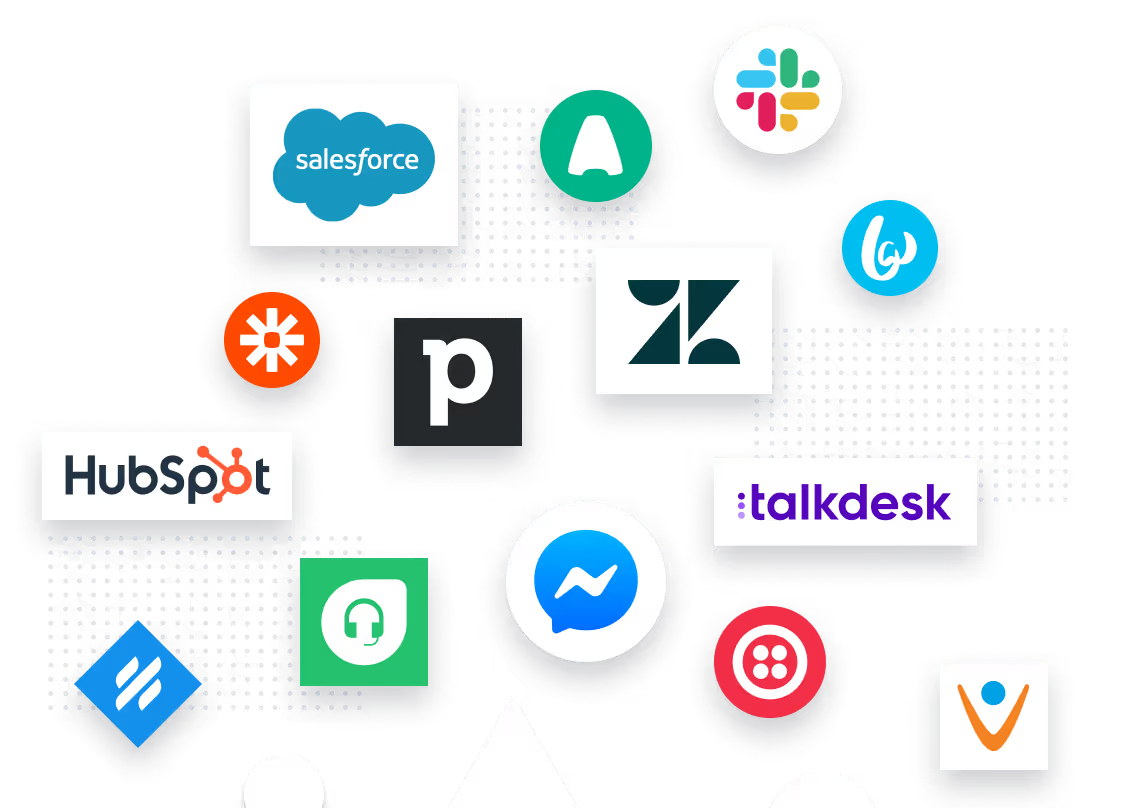
Whether you’re managing networks, supporting users, or securing systems, communication delays aren’t an option. Textline’s SMS solution gives IT professionals a secure, scalable, and flexible platform to keep operations running smoothly.
From real-time alerts to automated workflows, our tools are built for the precision and immediacy your team demands. Schedule a demo today to see Textline’s innovation in action.