Every business faces its own unique challenges, and while there isn’t always one specific way to solve every problem, sometimes you can find a solution that fits them. Business texting can be that solution, especially for medical practices looking to add a cost-efficient HIPAA-compliant solution.
Where there is efficiency, money will follow, so we’re going to cover the challenges that medical practices can face and how business SMS can help alleviate those challenges.
Challenges that medical practices face
It’s pretty clear that the challenges medical practices face can vary significantly by the type of practice and the location. But there are some universal pain points for medical businesses. It’s estimated that the medical industry alone loses $150 billion a year due to appointment no-shows. And that’s just one issue that medical practices face.
The challenges practices might face go beyond financing though. They can spread across all parts of your business from reception to patient care, and even shift coverage.
Challenges your medical practice might be facing:
- Appointment cancellations and no-shows
- Late or delinquent payments
- Employee shift coverage
- Missed calls, or lost opportunities due to waiting on hold
- Insurance payments
- Employee burnout
These are only a few of the challenges a medical practice might face, and while texting can’t fix every single challenge, it can help make work easier. Textline offers fully HIPAA-compliant business SMS that you can use to be sure you’re legally texting your patients or your staff to help solve the challenges your business might be facing.
Across all industries, consumers are getting used to, and even demanding more technology-forward experiences. Software has helped businesses streamline their work and make the customer experience a more seamless and personalized one. The medical industry is no exception, patients want online health records, patient portals, and 68 percent of patients want to be able to book or cancel appointments online. So texting isn’t the only piece of the patient care puzzle but it can sure help.
5 ways to use business texting to improve your medical practice
We’re going to go over the ways to use texting to solve some of the problems listed above and to simply make your business run more efficiently.
1. Reduce no-shows
The healthcare industry sees some of the highest rates of no-shows of any industry out there. The average rate of no-shows varies by the type of medical office, but some see rates as high as 30 percent. On average, primary care offices see a no-show rate of 19 percent.
But texting can help reduce those no-show rates significantly. You can use HIPAA-compliant business texting to remind patients of appointments, and give them an option to reschedule their appointment if necessary in an easy and quick way. You can also use texting to try and fill any appointments that opened up after a cancellation.
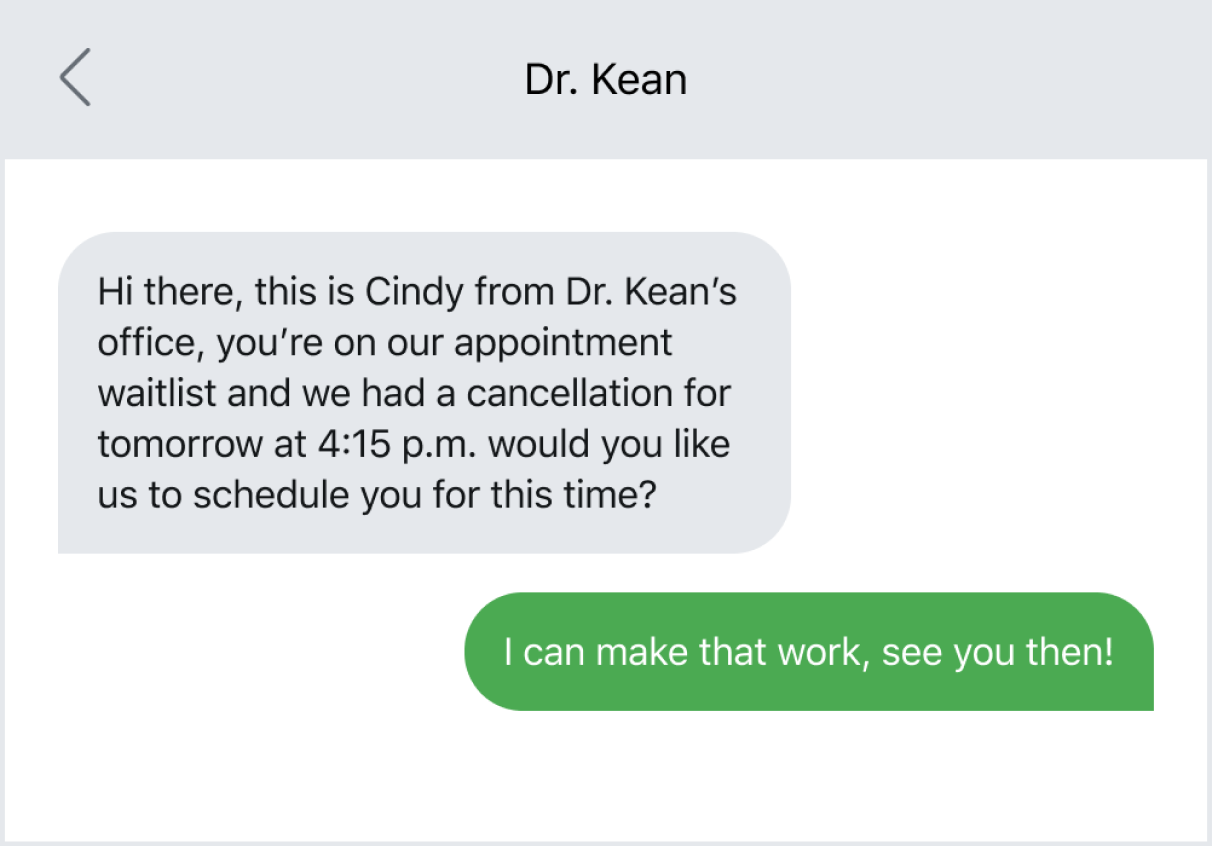
By reducing no-shows through appointment reminders you can increase the number of filled appointments each day. For those who do cancel, texting can fill those open time slots you can make sure your office stays booked and is maximizing its hours, which would then increase revenue.
2. Easing calls while coordinating care
Implementing business texting at your medical office can also help ease the number of calls your reception department receives and help coordinate patient care. With texting, you can remind patients of office policies, like COVID-19-specific safety measures your office has put in place. Or you can text a patient to remind them to bring a certain document to their appointment or remind them how to prepare for a certain test or procedure they might be getting. Doing this with texting can help save time, and by asking patients to respond can also serve as a record of confirmation.
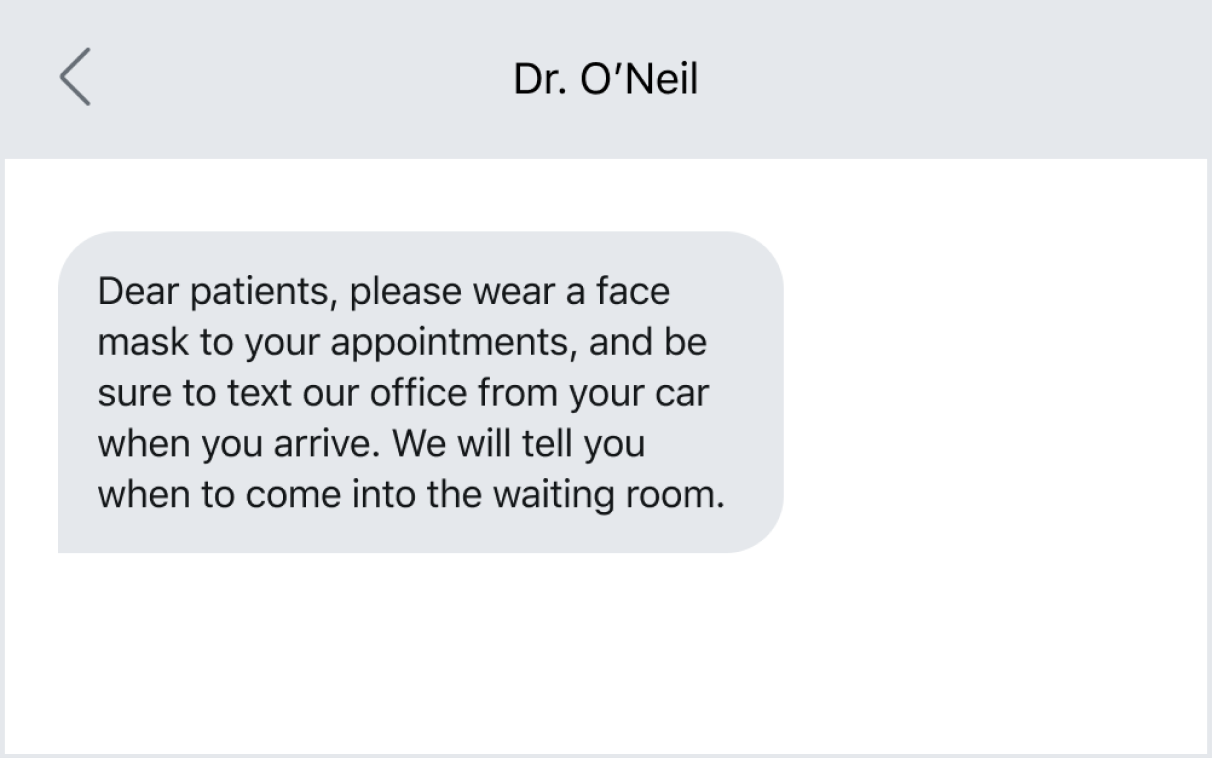
If the phones are ringing off the hook and patients are waiting on hold you can even direct patients to send a text message and assure that you’ll text them back or call them when it’s their turn in the queue. Some questions can easily be handled by text and don’t require a phone call. Plus, with Textline you can use the Transfer feature to route conversation to the proper care personnel.
This gives your patients personalized care in a quick and easy way without ever having to play phone tag. You can even ask patients to send a photo via MMS that a doctor or nurse can use to help diagnose or determine whether a patient should come in for care.
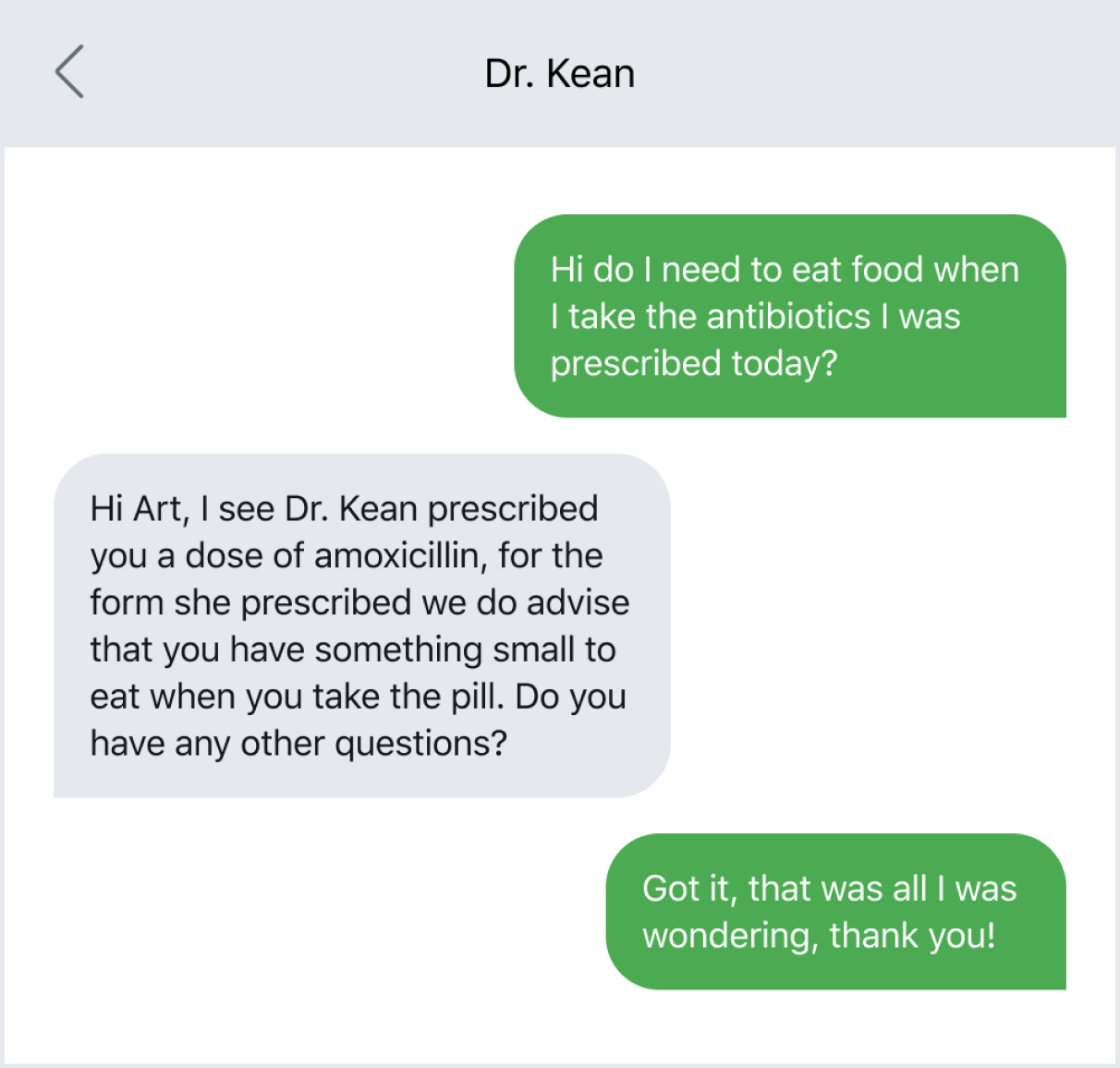
3. Improve billing and collections
Another proven way to use business texting is for improving billing and collections. You can use texting to send bills, resolve any invoicing problems, send payment reminders, and even point customers to a payment portal where they can easily pay their bills.
Texting has a 98 percent open rate so you can be pretty sure that if you send an invoice or a billing reminder to a patient, they’re going to see it. Texting can help you facilitate your patients making payments, or sorting out any problems with the bills.
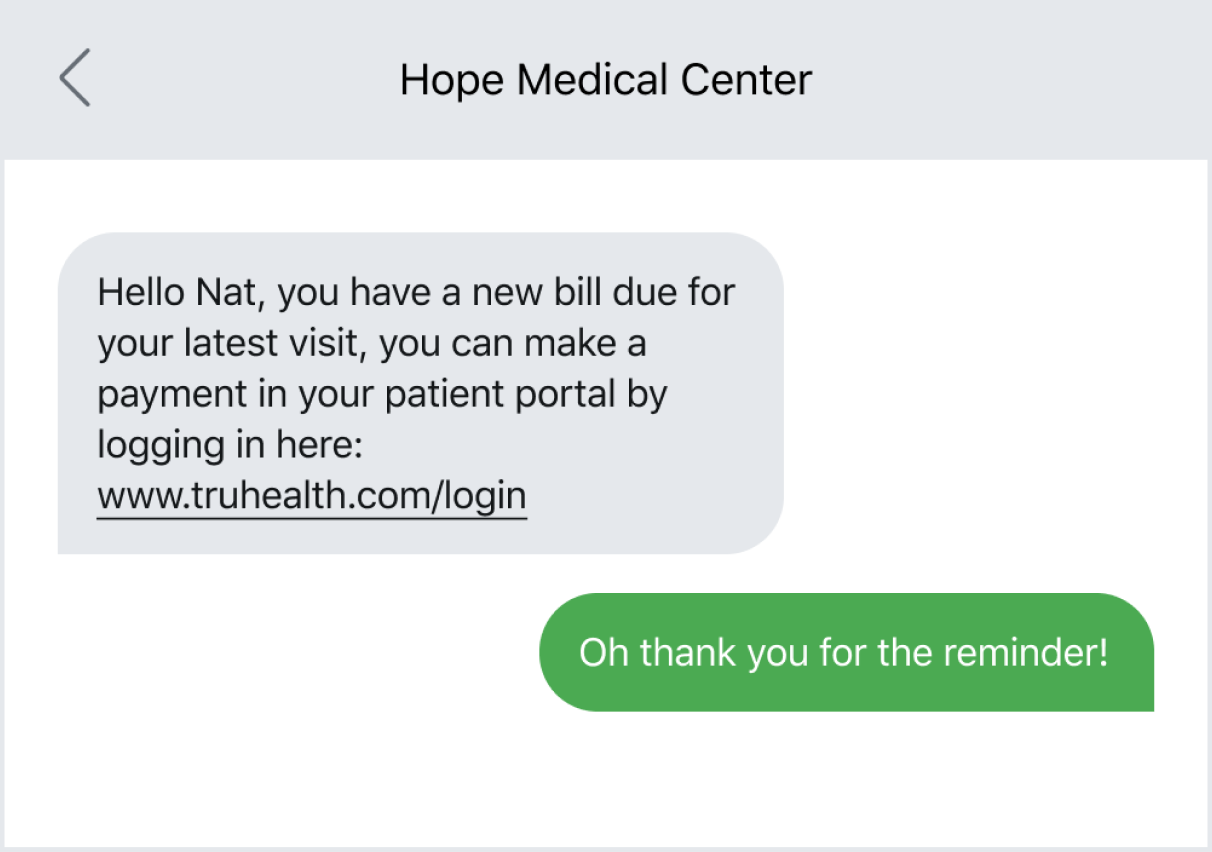
This is a great opportunity for using MMS as well, you can send a photo of a bill or invoice to your patients via texting. That way they can see the charges they have on their account and know exactly what they owe without having to log in somewhere or call the office.
4. Appointment follow-up and patient retention
Texting is great for automatically setting reminders to go out to patients about scheduling appointments on a regular basis. Textline offers Automations and Announcements to help you do this. Texting can help increase retention by reminding patients that they’re due for a six or 12-month check-up appointment. If you text them to remind them they’re due for a checkup and they can easily text back to schedule, they’re more likely to do so. This can be far more effective than sending a postcard reminder in the mail or sending an email that might get lost in the shuffle.

You might also opt to use texting to follow up with a patient after an appointment. You can check in with them about their recovery progress, or whether their medicine is working. Then you can determine whether they should come in for an appointment or whether they can continue healing on their own. This follow up creates a personalized touch without requiring significantly more time from staff.
5. Patient feedback
Feedback is one of the most important things to making sure your practice is running well and patients are getting the attention and care they need. You can use Textline’s CES, NPS, CSAT, or custom surveys, to check in with your customers regularly or to check in after a visit.
You might use a customer effort score, or CES survey, to see how easy it was for a patient to schedule an appointment or how easy they found their day-of visit. Or maybe you even use a custom survey to check in with patients on how they’re doing after they started a new prescription. You could ask a custom question with custom answers.
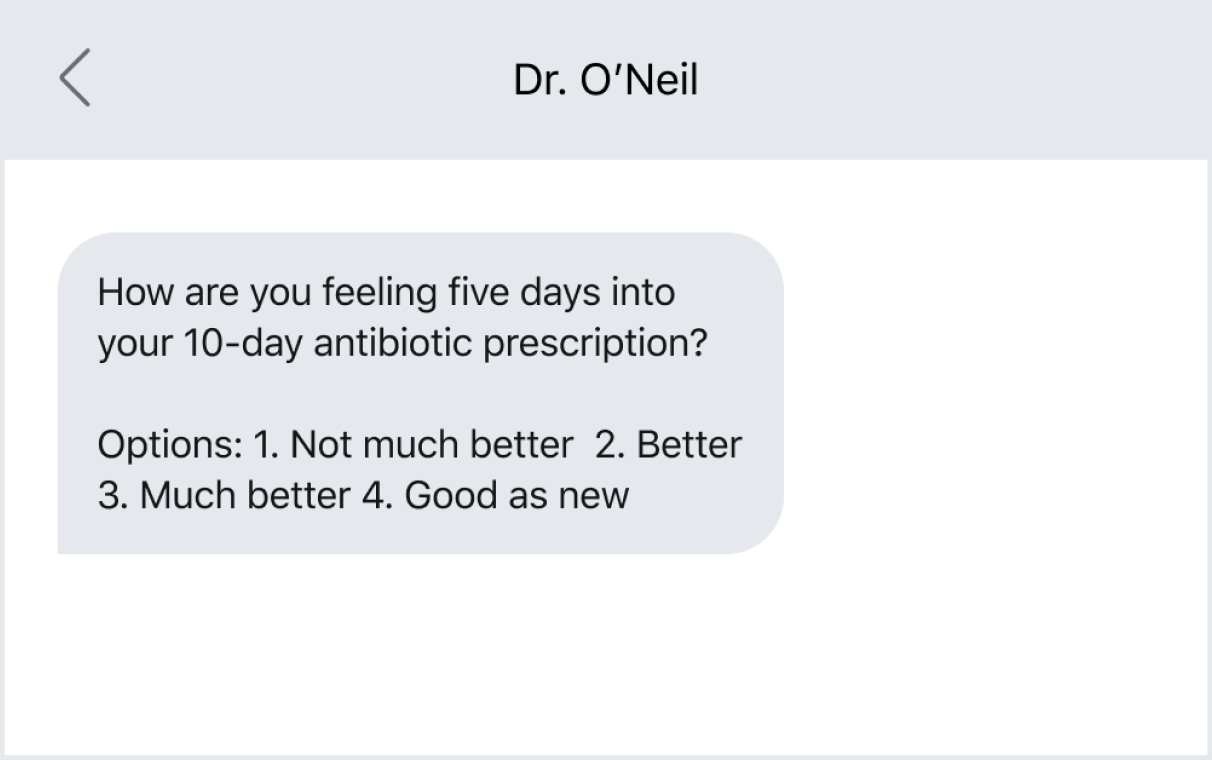
The bottom line: How business texting can improve your medical practice
There are five ways you can use business texting to help improve your medical practice. While there are, of course, other ways for you to use texting, one of these five ways is a great place to start.







