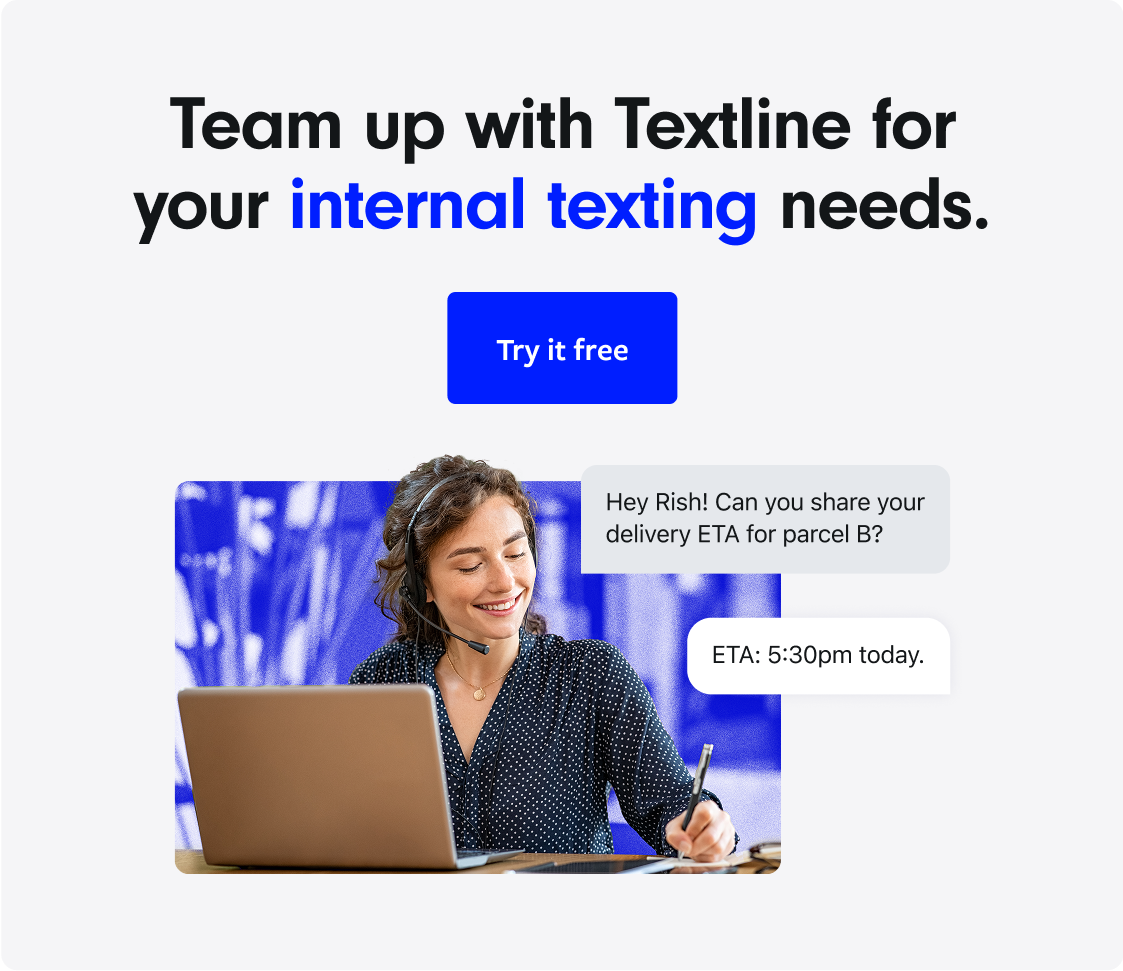Effective communication in the workplace drives business success, as it greatly influences employee productivity, collaboration, and satisfaction. Thanks to technological advancements, employers now have numerous ways to effectively communicate with their staff. One such tool is text messaging — a powerhouse for instant internal communication.
This blog explores using text messages to communicate with employees. We’ll walk through workplace texting benefits, best use cases, and when not to use it.
Jump right to:
- Advantages of using text messages to communicate with employees
- 46 best use cases of texting in the workplace
- Best practices for using text messaging in the workplace
- Overcoming challenges of work-related texting
- When not to use text messages to communicate with employees
- How to implement texting within your organization
<h2 id="Advantages">Advantages of using text messages to communicate with employees</h2>
To run a business effectively, companies need to communicate with their staff regularly. The benefits of adopting an internal text messaging strategy are wide-reaching:
- Convenience. SMS is an easy way for employees to stay connected, regardless of location. Texting is particularly useful for field employees or deskless employees who don’t sit behind a computer. This gives employees more flexibility as they get updates on the go and don’t need to consistently monitor emails or a chat platform.
- Instant communication. SMS promotes real-time communication, which is particularly useful for time-sensitive information. Most people read text messages within three minutes of receipt. In comparison, people typically read emails within a lengthy 90 minutes of the message arriving in their inbox.
- Increased engagement. Text messages are hard to ignore. They’re sent directly to a person’s mobile device and boast a 98 percent open rate. This makes SMS the ideal channel to engage your team.
- Time efficiency. Texting streamlines information delivery, offering a faster and more efficient way to coordinate tasks. Providing critical updates via text can reduce the need for lengthy emails or meetings.
- Informal and approachable communication. Texting allows for a more casual and friendly conversation, especially compared to email, which tends to take a more formal tone. This builds rapport with your employees and reinforces a welcoming company culture.
- No learning curve. Texting is familiar to everyone due to its prevalence in everyday life. There is virtually no learning curve for your employees. They would simply text your business just like they do friends and family.
- Accessibility. Most Americans (97 percent) own a mobile phone capable of sending and receiving text messages, making it a very accessible communication method. They also don’t need to be connected to WiFi to get a text message.
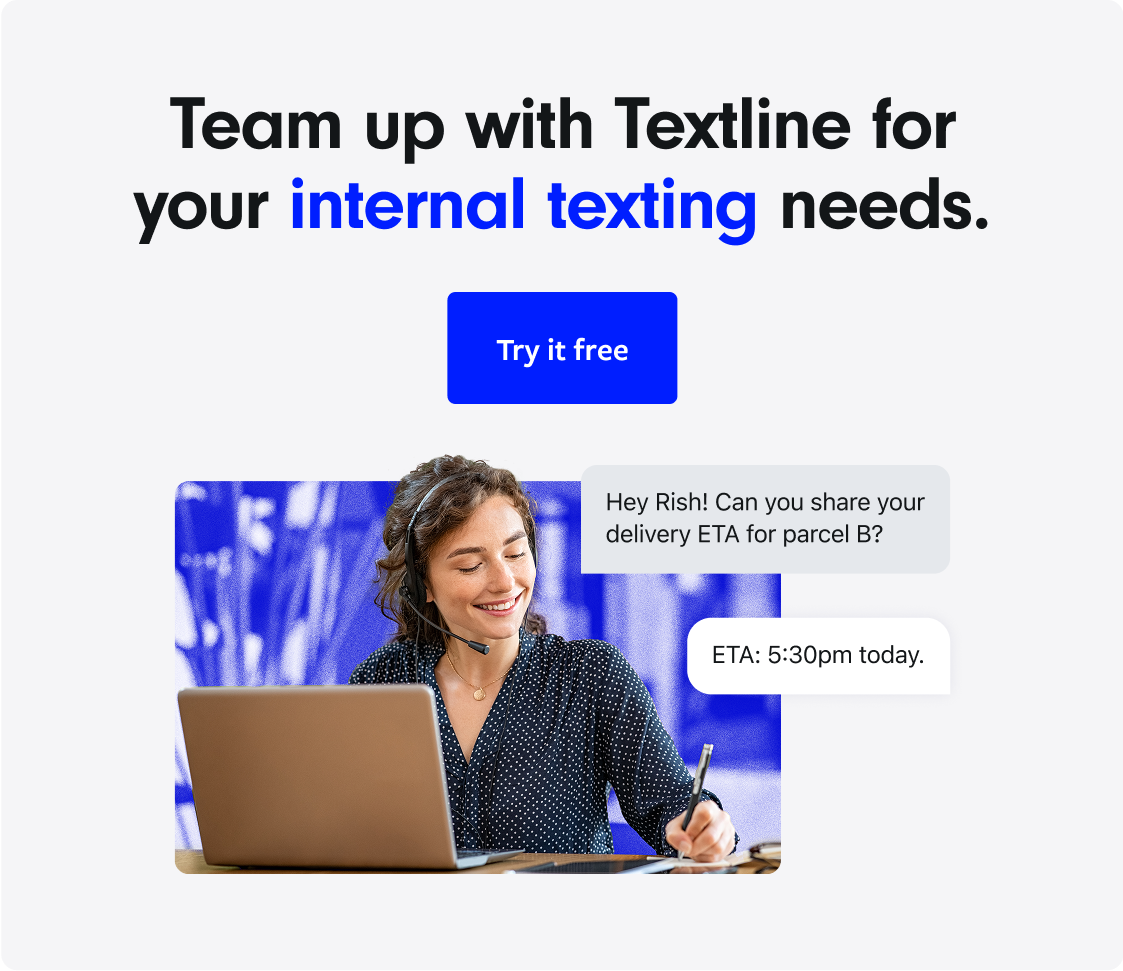
<h2 id="Use">46 best use cases of texting in the workplace</h2>
There are many ways to use text messaging to communicate with employees. In this section, we share 46 different examples.
Urgent or time-sensitive communication
Use SMS to quickly share urgent messages with employees. Here are a few examples:
1. Cancellations
Hey team! We’re pausing construction work at 521 Park Street today due to an electrical outage.
2. Delays
Hey team! Heads up. Our client asked us to push the launch date of the ABC marketing campaign to 12/19.
3. Time-sensitive alerts
Hey Mindy. There's a crash on I-94 blocking eastbound traffic. Please take Highway C to avoid the backup.
4. Last-minute workflow changes
Hey team. The employee clock-in system is down. Please manually log your hours and email them to Christa for processing. Thanks.
5. Customer change
Hey Gino! The customer at 1241 Park Way decided they wanted the outside home to be an emerald green. Please have your crew stop painting immediately.
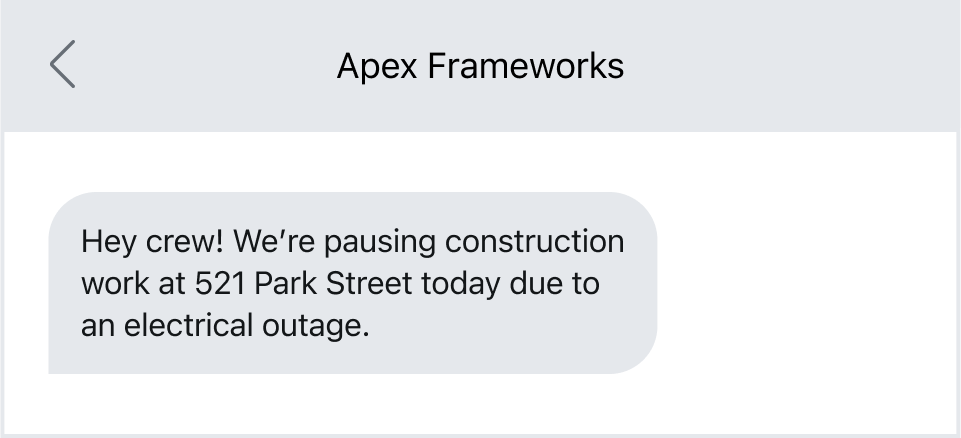
Important reminders
Keep employees in the loop with SMS reminders. These ensure employees complete tasks and stay in the know about work events and deadlines.
1. Job reminders
Hey Rip! Tomorrow you have a pond installation in West Bend. Please pick up the fountain at the store before heading there.
2. Outstanding to-do items
Hi team! Please complete the information security course by the end of the week.
3. Company events
Hi all! A reminder that our company holiday party is Thursday at 4pm at the City Wine Cellar.
4. Day-off reminders
Hey team! The office will be closed on Jan. 15 for MLK Day! Enjoy your day off.
5. Deadlines
Hi team. This is a quick reminder that the deadline to submit benefits enrollment is Dec. 12. Thank you!
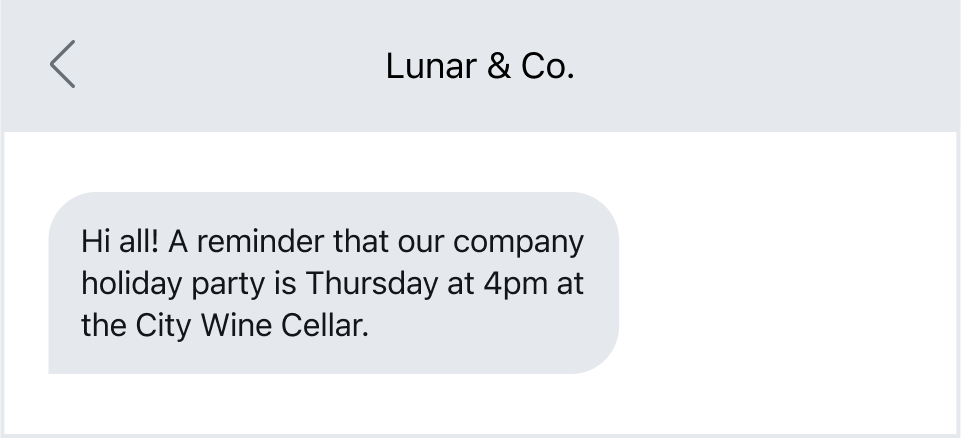
Coordination with field workers
Use SMS to help coordinate and request status updates from field workers. SMS is a great way to get information to them quickly and request updates without jumping on the phone.
1. Answer employee questions on the job
Employee: Hey, Kevin. There’s a car parked where the customer told us to park. Can you ask them where we can park our van?
Employer: Sorry about that Terrance. I just spoke with the customer and they are coming out to move their car.

2. Order requests or updates
Hi team. Does anyone need to place an order for special parts? I’m going to order at the end of the day.
3. Confirm job completion
Hey Maya! Can you send a photo of the painted garage when your team finishes it today? Thank you!
4. Request status updates
Hey Tim! Can you let us know when you reach your overnight truck stop? The client is requesting an updated ETA. Thanks!
5. Jobsite updates
Hey Crew B. Can you please be ready at 4pm at entrance B this afternoon to accept the lumber shipment?
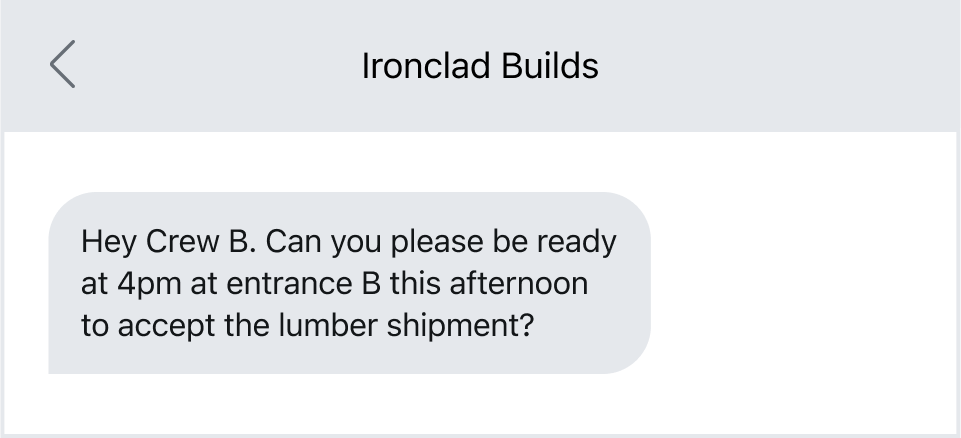
Employee scheduling
SMS is a great way to improve scheduling for your team. You can share when a schedule is ready to view or use texting to fill in open shifts.
1. Share a weekly schedule
Hi team! The weekly schedule is attached. Let me know if you have any questions.
2. Fill a last-minute shift
Hey team! Can anyone fill an open shift tomorrow from 7am to 3pm? We’re offering a $200 bonus. Reply to claim.
3. Request a shift switch
Team, would anyone be willing to swap a Wednesday dinner shift for Thursday or Friday?
4. Share a schedule change
Hey team! I updated next week’s schedule to account for our new employee. Let me know if you have any questions or conflicts.
5. Add a shift
Hey team! We have a party of 30 coming in on Sunday at 7pm. Does anyone want to pick up a shift?
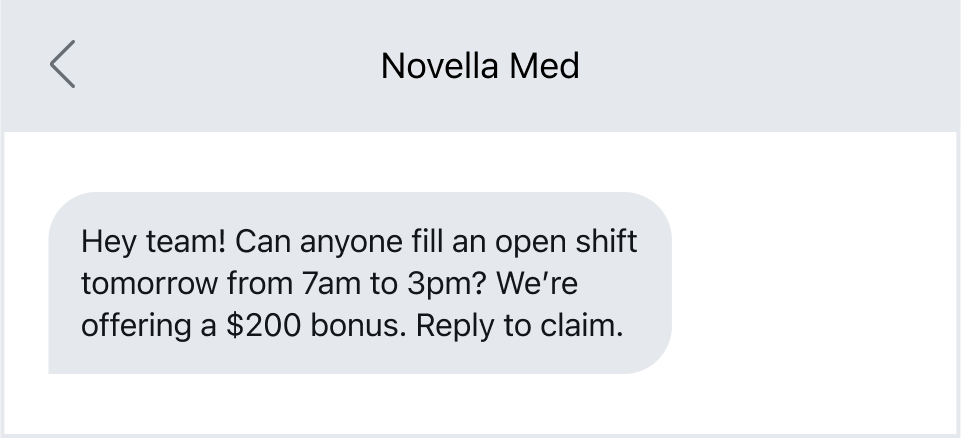
Quick general announcements
Use SMS to share general information and announcements with all employees.
1. Employee memos
Hey team! We’re switching to weekly instead of bi-weekly payments on Jan. 1. Please check your email for more details.
2. Company wins
Hi all! We’ve been picked as one of Inc. 100’s fastest-growing companies. Congratulations to the entire team!
3. Company news
It’s official: We’ve launched our new skincare product line! Take a look at the new offerings on our website: [link]
4. Employee notices
Hey team! Our insurer has reinstated coverage effective 10/10. Sorry for the inconvenience.

Team morale
Use SMS to share team wins and celebrations to nurture a work environment that values its employees.
1. Share wins
Today we surpassed $25M in revenue as a company! Congratulations to the entire team on this amazing success.
2. Thank you messages
Hi team! I just wanted to send a huge thank you to everyone who supported the Web Chat launch. It went off without a hitch!
3. Work anniversaries
Hi team! Today is Roy’s 5th work anniversary. Please join me in congratulating him and all he does for us!
4. Happy birthday texts
Please wish Greta a BIG happy birthday! We’re so lucky to have you on our team.
5. Last day notices
Hi team! It is Petra’s last day today. Please join me in congratulating her for a wonderful 10 years here and wishing her the best in her next role.
6. Share a promotion
Join me in congratulating Nique today who has been promoted to Charge Nurse! Congrats, Nique! This is so well deserved.
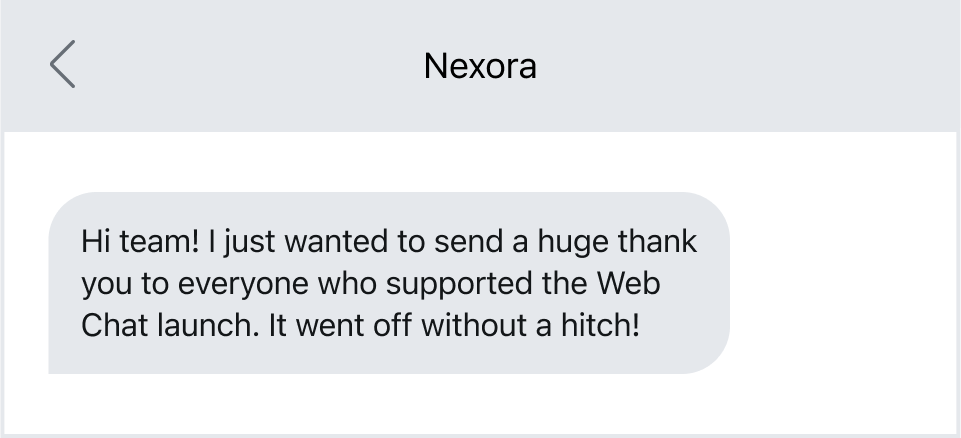
Emergency notifications
Given its immediacy and high read rate, SMS is a great way to get emergency notifications to employees. Here are some examples of sharing emergency SMS alerts.
1. Weather alerts
Hi team, with the blistering cold weather and threat for frostbite, please work from home today instead of commuting into the office. Stay safe, and let me know if I can help in any way.
2. Share threats
Cobeen Hall staff. The building is on lockdown. Please shelter in place until you get an all-clear text.
3. Unknown error
A utility failure has occurred at Campus B. The building is temporarily closed.
4. IT system down
Hi team. Our internal EHR system is down. Please do not attempt to log in.
Get more emergency SMS alert examples.
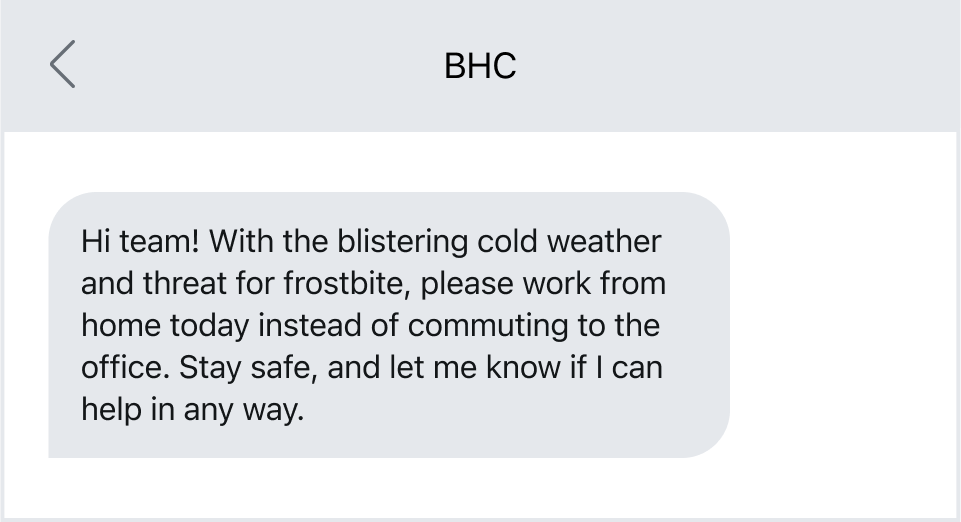
Onboarding new employees
Use text messaging to streamline the onboarding process for new hires.
1. Document review
Hey Sarah! I emailed you a few documents to review and complete before your first day. Text or email me if you have any questions!
2. Share important updates
Hey Mina. Your work laptop should arrive on Friday between 12pm-2pm. You’ll need to sign for it!
3. Confirm details
Hey Mina! Steph here from BHC. Can you confirm what day you’re available to start?
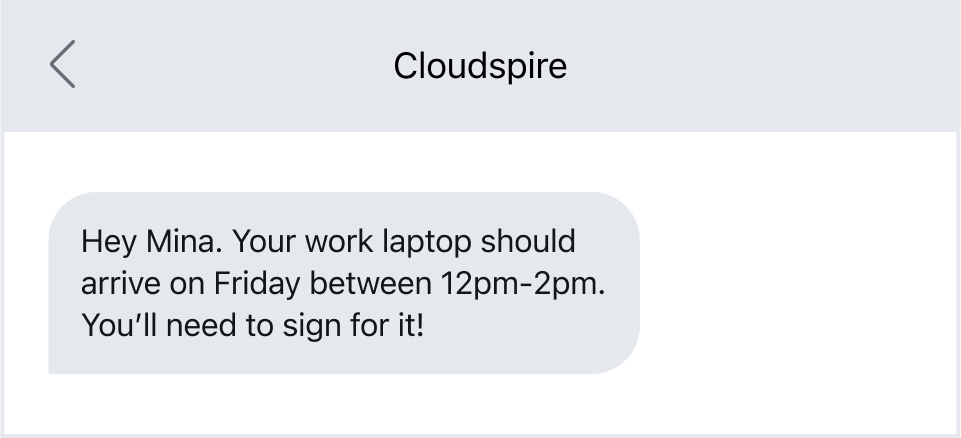
Recruiting use cases for internal SMS
Many companies use SMS to improve communication throughout the recruitment process. You can use a text to let existing employees know about job openings, or during the recruitment process.
1. Share job openings
Hey team! We’re hiring a Finance Writer. If you know someone who’d be a good fit, please let us know.
2. Share new employee start dates
Hey all! Please give a warm welcome to Perla, our new VP of logistics. You’ll meet her at our all-hands meeting tomorrow.
3. Welcome a new hire
Hi Derek. Congratulations and welcome to the team! We’ll be emailing you your first-week schedule momentarily.
4. Reminder to selected candidates
Hi Polly! Just a friendly reminder to review and sign your offer letter by Friday at 5pm! We can’t wait to have you on board.
5. Confirmation message to new hirelogin
Thanks for signing your offer letter, Jen! We’ll be sharing a few more items with you to sign next week. Stay tuned.
Get more recruitment SMS examples.
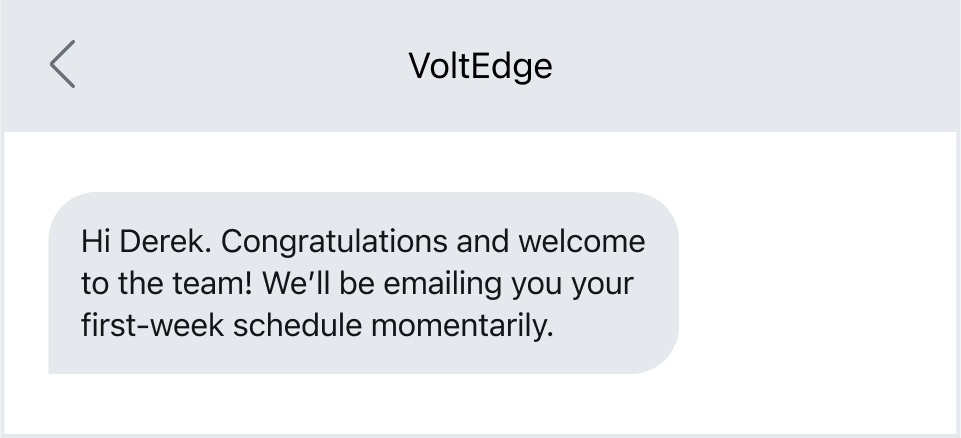
Request feedback
SMS is a great way to solicit feedback from employees. Requesting employee feedback via text is not just easy, but it has been shown to increase response rate.
1. Encourage a team vote
Hey team. We’re catering lunch next week for everyone. Please reply SALAD or TACO to vote.
2. Request feedback
Hi team! Please share your thoughts on the leadership training with Gelowicks Consulting. We always want to provide helpful courses for our staff.
3. Conduct a poll
Hey team! What’s your preferred day for our product team meeting? Please reply with Wednesday or Thursday to vote.
4. Send a survey
Hey team! Our annual employee feedback survey is here. Please take a moment to provide your honest feedback on how we can improve our culture and team [Google Survey Link]
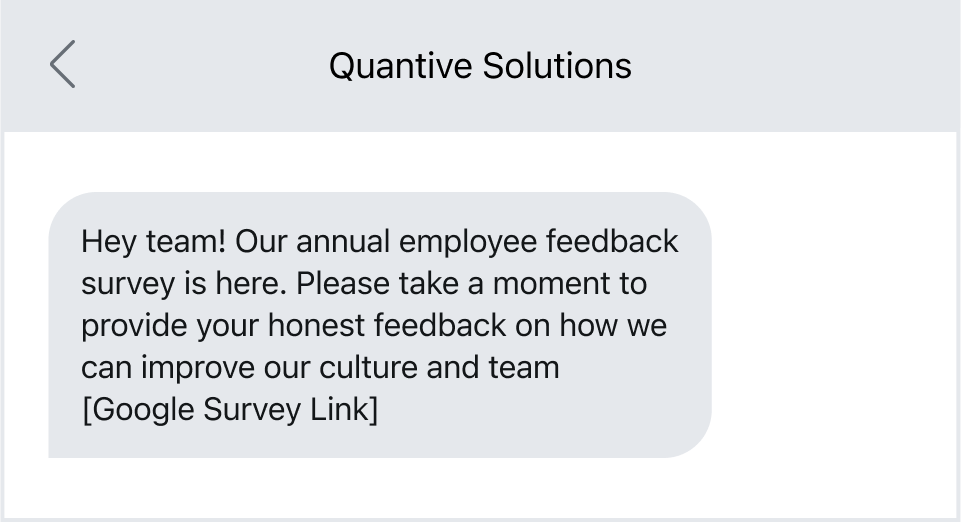
<h2 id="Best">Best practices for using text messages in the workplace</h2>
To get the most out of text messaging in the workplace, follow the guidelines outlined below.
Ensure messages are clear and concise
The key to effective text communication is getting straight to the point. This helps you avoid confusion and misinterpretation. To craft solid work-related text messages, use these strategies:
- Keep it short. A standard text message is 160 characters. Use this character count wisely and embrace brevity. Remove extra and lengthy words, and avoid unnecessary details.
- Avoid slang and jargon. Don’t assume all employees know the same acronyms or business jargon that you do. It’s a good idea to avoid them altogether to avoid confusion.
- Proofread messages. Always edit your messages before sending them. To ensure your text is error-free, you can send a test message to yourself or go over it with a colleague.
Respect employees' personal time
It’s always important to respect your employees’ time outside of work. Always be mindful of their working hours and availability. Here are a few ways to ensure you set clear boundaries in your employee texting strategy.
- Keep texts work-related. Despite the more informal nature of texting, it’s best to keep conversations related to work. A good practice is treating SMS like you would email, keeping them on-topic and work-related.
- Message during work hours. Unless it’s an emergency or time-sensitive, only send texts during business hours. Before sending a message, ask yourself if it can wait for the next day. Pro tip: If your message can wait, you can schedule the message to trigger at a specific time the following day.
- Set clear response expectations. Ensure employees know your reply expectations or the desired action to respond to your message. You want to clarify what you need from them, whether or not they need to respond and when you expect a reply.
Don’t overuse SMS
A text message is delivered directly to your employees’ personal mobile phone inbox, which makes it highly engaging. However, if you overuse SMS, you risk message fatigue. To avoid overuse, here are some tips:
- Combine SMS with other channels. Reduce the number of texts you send employees daily by utilizing different communication channels for your business. Email, Zoom or Slack are common avenues to disseminate information to your team.
- Pick the right communication channel. Some conversations are not suitable for text messaging. For example, you wouldn’t want to share sensitive company updates or negative news via SMS.
- Focus on time-sensitive or essential updates. You don’t want to bombard your employees with text messages constantly. Stick to sharing important information and time-sensitive updates.
Set clear texting guidelines and policies
Before using text messages to communicate with employees, you must create clear texting guidelines and policies. This includes creating the following:
- An opt-in procedure. You must get employees’ permission to text them. This SMS opt-in is required by law. Set up a process to collect this opt-in from your employees.
- Policies to protect confidential data. Be careful about the information you share over SMS. Text messages are not end-to-end encrypted, so you must be mindful about sharing sensitive information.
- Terms and conditions. Set clear terms of SMS opt-in with your employees. For example, share a general idea of when and how often they’ll receive texts from you.
Know when to use group texting or mass texting
Be mindful of when to use group or mass texting. Group messaging allows you to converse on the same text thread with multiple people at once. Mass messaging lets you send one text message to multiple people simultaneously, initiating individual text threads.
You’ll likely use both messaging types as a business, so make sure you know when to use each one.
Group messaging may be a better fit if:
- You want to keep a particular group (up to 10 people) on the same page
- You want the entire group to see replies to your initial message
- You’re coordinating schedules or logistics
Mass messaging may be a better fit if:
- You want to send one text to many employees at the same time
- You don’t want employees to see replies to text messages
- You’re sending mass announcements, memos, or reminders
Maintain a positive and friendly tone
You want to sound positive and approachable when texting employees. While sometimes it’s hard to convey tone over text-based communication, there are a few ways to keep them light:
- Use a warm greeting. Using a simple greeting like “Hey!” goes a long way in starting the conversation on a positive note.
- Avoid sarcasm and jokes. In text-based communication, it’s often hard to emphasize what is a joke or sarcasm. Using these may risk miscommunication or offense where you do not intend it.
- Avoid ALL CAPS. Typing in all capital letters can make it seem like you’re shouting. Limit the use of all caps in your messages.
<h2 id="Overcoming">Overcoming challenges of work-related texting</h2>
Although 70 percent of employees want employers to use SMS for interoffice communication, there are still some challenges you may need to address. Let’s examine how you can overcome some top challenges to add SMS to your professional communication toolkit seamlessly.
Addressing resistance
Some employees may hesitate to use text messages to communicate in the workplace. Often, this is because people perceive texting as a way to communicate with friends and family. The instantaneous nature of texting can unintentionally create unrealistic response expectations or infringe on a person’s boundaries between home and work life.
To address this challenge, setting clear policies and guardrails with employees is essential. This means ensuring them that you will do the following:
- Message them about work-related topics only
- Text them within business hours (unless it’s an emergency)
- Set clear response expectations
Handling sensitive information
Transmitting sensitive information via text message may pose some security risks. SMS messages are not end-to-end encrypted, meaning that an unauthorized third party could intercept messages or read them if an employee doesn’t take precautions.
Here are a few ways to address this challenge:
- Educate employees. Ensure employees know best practices for secure communication, including topics that shouldn’t be discussed via text and how to best protect data.
- Use secure communication platforms. If you need to transmit sensitive information, use a more secure method like encrypted apps.
Documentation challenges
Compared to traditional email, it could be more challenging to keep track of text messages and retrieve past conversations.
This challenge is solved when using an A2P text messaging platform. These platforms create an email-like inbox that records past conversations to help employers retrieve information when necessary.
You can also integrate text messages into a centralized communication platform, like Slack, that allows for archiving and searching.
Mitigating distractions
Consistent text notifications may hinder concentration. You want to ensure your texting strategy helps your employees by mitigating distractions. Here are some tips to help:
- Pay attention to the number of texts you send daily
- Ensure texts are relevant and important
- Don’t send text messages during meetings
- Encourage employees to manage their notification settings
<h2 id="Not">When not to use texting as a form of communication with employees</h2>
There are some scenarios where texting may not be the best choice when communicating with employees. Here are some common business conversations to avoid having over SMS.
- Sensitive conversations. Shy away from using text messages when discussing sensitive or confidential information. As mentioned before, texting is not end-to-end encrypted. Avoid texting for conversations that may need more security and privacy.
- Negative news. Avoid sharing negative news over SMS. For example, announcing company layoffs via a mass text message could come off as insensitive.
- Performance reviews. Texting isn’t the best medium for performance evaluations or sharing constructive feedback. Choose a more personal medium like video conferencing, email or face-to-face meetings.
- Complex topics. Texting is best for short, digestible messages. Avoid intricate topics that may lead to misunderstanding. Consider holding a meeting or emailing a detailed breakdown of more complex issues instead.
- Long or detailed messages. Sending verbose messages via text could frustrate or overwhelm employees. If your message is lengthy, save it for a different communication channel. SMS, limited to 160 characters, is better for more concise messages.
- Team conflicts. Don’t try to resolve team conflicts via text message. Miscommunication often happens in text-based conflicts, so it’s better to resolve these in person, on the phone or via a video conferencing tool.
- Crisis management. In crisis situations that require a team response, it is best to jump on a phone call to get coordinated efforts in the works.
<h2 id="How">How to implement texting within your organization </h2>
Your organization can get up and running with an SMS program quickly. Here’s how to get started.
- Set your SMS use case and policies. The first step is determining how you want to use employee texting and setting proper SMS policies. This includes establishing guardrails on what information to text and collecting employee SMS opt-ins.
- Pick an employee text messaging system. The next critical step is picking the right SMS platform for your business. To narrow your search, understand what features and integrations you need. Look at customer reviews, case studies, and pricing models.
- Integrate other channels. The optional next step is to integrate other employee communication channels. For example, Textline integrates with Slack, allowing you to send and receive text messages from preferred channels.
- Start texting. Now you can start texting your employees!
Team up with Textline — Your best pick for better employee communication
Text messaging is a powerful tool for sharing time-sensitive information, coordinating field teams and enhancing workplace communication.
Textline is a top-rated SMS platform for interoffice teams. As the first in the industry to launch true group messaging, we are devoted to making it easier for teams to collaborate and communicate.
Ready to try texting for internal communication? Create a free Textline account today.