In home health, patients and caregivers are often spread across multiple locations, creating unique communication challenges for these organizations. To overcome these obstacles and streamline coordination, many home health agencies are adopting HIPAA-compliant text messaging.
In this blog, we’ll explore why implementing a secure texting solution can improve home care organizations and highlight eight practical use cases for SMS in home health.
Jump right to:
- Why should home care agencies text?
- 8 common home health texting use cases
- How Textline’s secure texting for home health can help
<h2 id="Why">Why should home health care businesses text?</h2>
Home health service businesses that leverage texting see benefits such as:
- Direct, instant form of communication. One of the top benefits of texting is that it provides a nearly instant form of communication. Most texts are read within three minutes of receipt, making it a wonderful way to stay in touch with patients, families, and caregivers.
- Better field team coordination. The reality is that your workers are not located in a centralized area; they are spread across homes in various locations. Texting enables you to better coordinate and communicate with these field workers.
- Enhanced documentation and accountability. HIPAA-compliant texting platforms enable you to maintain patient communication in a centralized and secure location. This ability to keep message history creates a verifiable communication trail that supports legal compliance and helps ensure your agency is providing clear, timely interactions with patients and staff.
- Improved patient engagement. Text messaging, a familiar and accessible channel even for seniors, keeps patients informed about appointments, medication schedules, and adjustments to their care plan. Texting helps patients easily and regularly interact with their care team and get immediate responses to questions. This boosts patient engagement and satisfaction.
- Superior staff scheduling. Filling in last-minute caregiver call-outs can be challenging for home health care agencies. The businesses that utilize texting can better improve scheduling, especially when timely communication is necessary to fill in scheduling gaps.
- HIPAA-compliant when done right. With the right safeguards and a HIPAA-compliant platform, texting is a secure and convenient way to communicate with patients and staff.
<h2 id="Use">8 common home health texting use cases</h2>
Let’s cover the different ways to use texting to solve some common problems in the home health industry.
1. Direct two-way patient communication
Imagine having real-time communication with patients via text message. You can use secure SMS to answer patient questions, request additional information, and share follow-up instructions. Plus, patients and agents can also send images or videos using MMS for more precise communication. Texting is the ultimate two-way channel that allows home health care providers to communicate with patients and vice versa quickly.
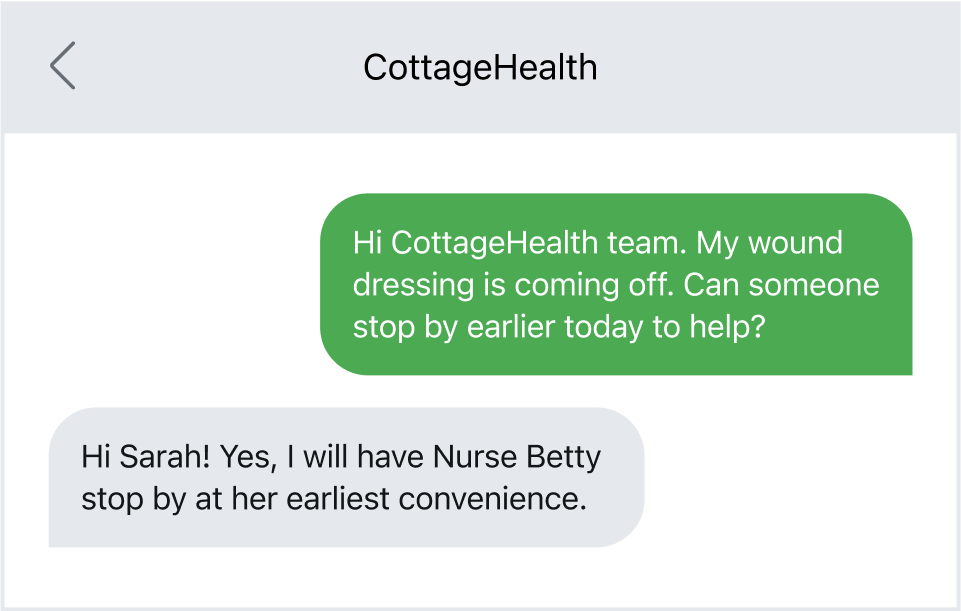
2. Keep family informed
Some patients aren’t directly communicating with a home health business; sometimes, they have their loved ones speak for them. Communicating with multiple people can be difficult, but you can save time by giving families real-time updates via text. You can use a text message (or group message on Textline) to keep loved ones informed about scheduled appointments, care rendered, or billing needs.
Textline customers can store their contacts and family groups in an address book and save conversations for quick reference. Even if a different agent communicates with a patient’s caretaker, they can review prior conversations to better assist the customer and align communication.
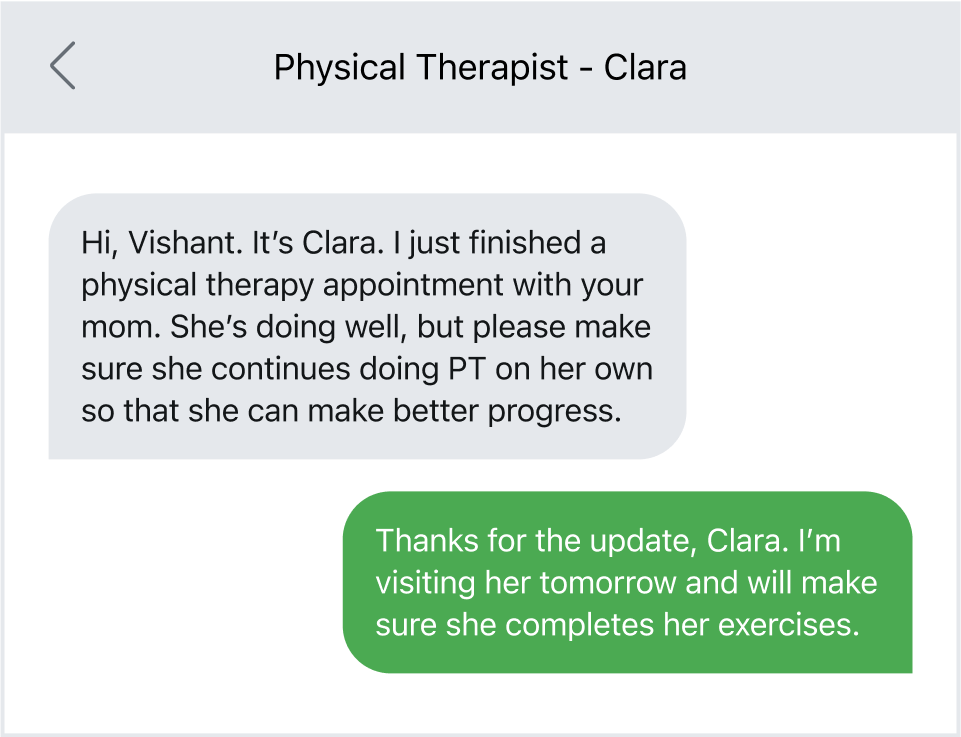
3. Appointment reminders and confirmations
Keep patients and their families informed about when your home healthcare workers are slated to arrive at their homes. This ensures that the patients aren’t caught off guard with a ringing doorbell, and families know their loved ones are being cared for.

4. Dispatch home health workers
Home health businesses can stay in touch with their field agents via text to share a patient’s address or forward concerns, similar to a dispatcher. With texting software like Textline, companies don’t have to worry about conversations being isolated in an employee’s phone. Any agent can jump in and handle an exchange, or pass them off for help when needed, so the burden isn’t on one agent.
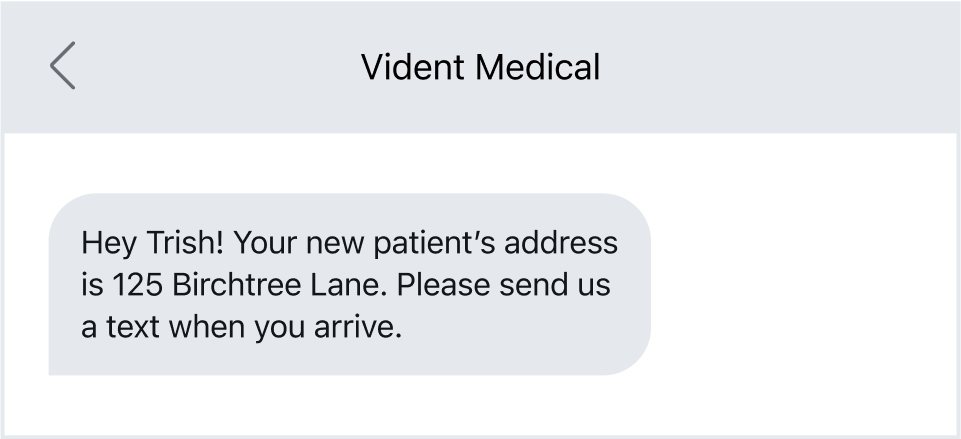
5. Employee memos
Home healthcare businesses can keep their team informed with quick text message memos. You can share new policies, remind workers to complete training, or invite them to company events. Overall, SMS is an effective way to keep employees engaged and informed about company updates.
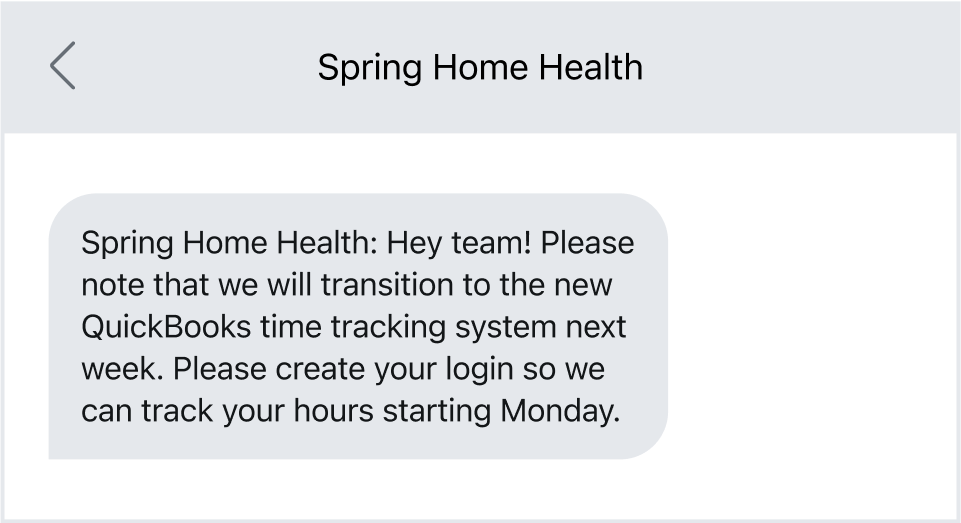
6. Patient care reminders
Use a text message to send important reminders about medication or follow-up care to patients. This can help improve outcomes, medication adherence, and result in more comfortable experiences for patients.
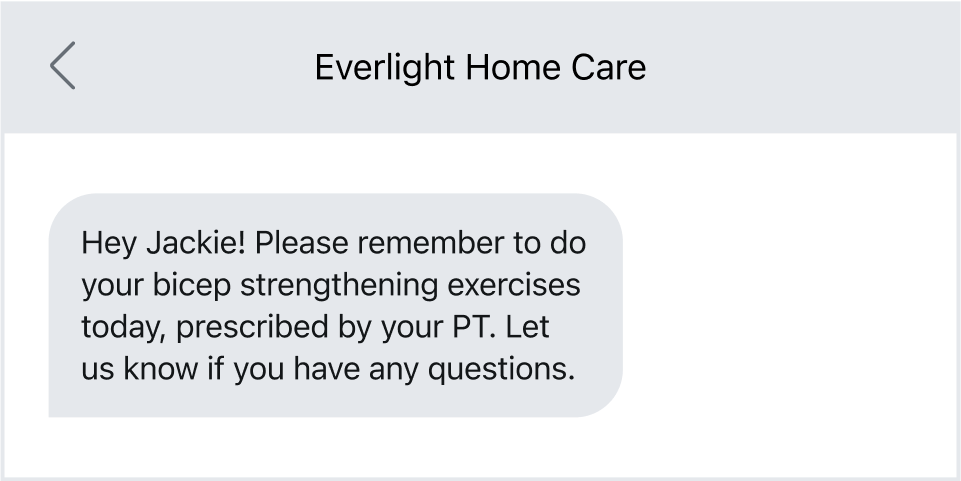
7. Manage contactless deliveries
If your home health business involves running errands for patients, you can use texting to communicate contactless deliveries. You can update patients on their orders, ask clarifying questions, or text them when their order has been delivered.
Agents can use texting while running errands at the store or for picking up prescriptions. Because texts have a 90-second response rate, they’re better to use while on the go than constant phone calls, which can slow agents down or be disruptive.
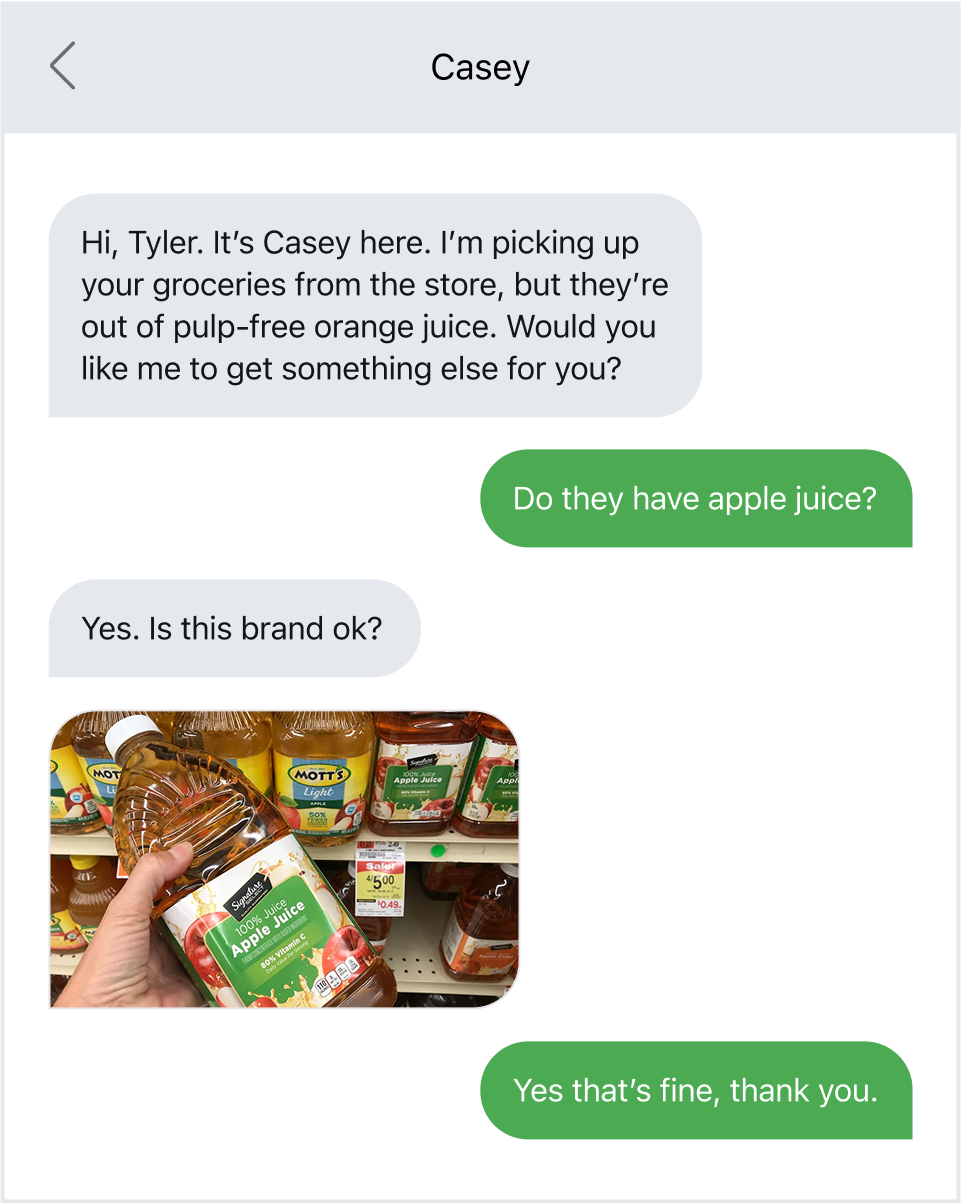
8. Billing and collections
Payment and billing is a significant problem in the healthcare industry in general, and especially in home health care. Patients often struggle to understand their medical bills and why they owe money despite having insurance. Business texting enables home health businesses to efficiently deliver insurance updates, answer questions about outstanding payments, and better collect payments.
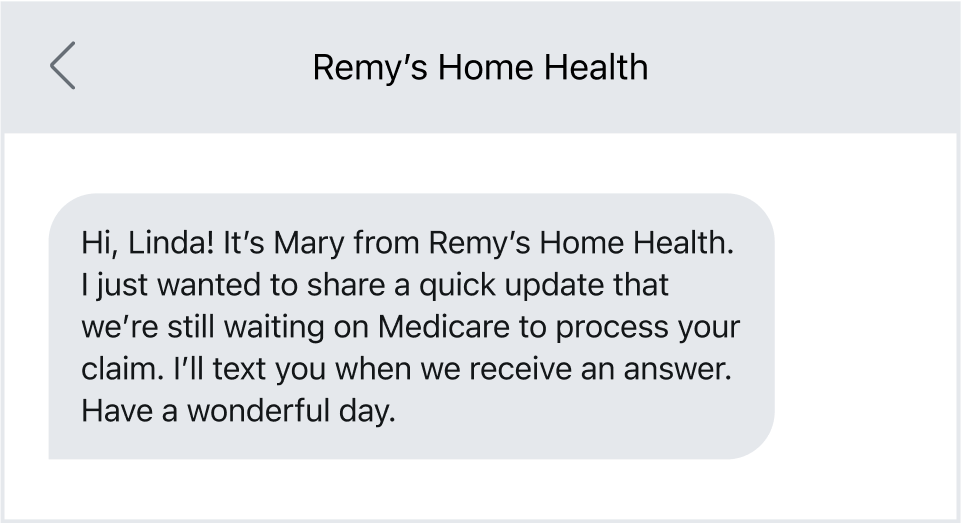
<h2 id="How">How Textline’s secure texting for home health agencies can help</h2>
Textline is the go-to platform for home healthcare businesses, and here’s why:
- It’s HIPAA compliant. Textline offers a comprehensive HIPAA-compliant SMS solution. Textline signs a BAA, encrypts all data stored in our platform, and helps you collect patient consent to text with patented technology.
- Unlimited message history and retention. Textline offers different levels of data and message history retention. This helps organizations protect themselves from healthcare technology audits.
- Top-notch security features. Textline is the most secure texting platform on the market, featuring core security measures such as multi-factor authentication, automatic sign-out, admin controls, data retention, encryption, and background checks, among others.
- Core healthcare integrations. Textline offers a suite of native integrations and also assists existing customers in importing message history into EHR software, such as Epic or Cerner. This can help you automate your workflow and keep patient charts up to date.
- Direct two-way messaging without an extra app. Unlike other platforms that make patients sign in to a different application, Textline offers true two-way HIPAA text messaging. Patients and caregivers will receive a text message on their iPhone or Android device.
Give your team convenient and secure communication with Textline
Business texting is a great tool to incorporate in home health care businesses because it seamlessly fits into existing workflows and is native to patients’ mobile devices. You can use it to simplify and scale communication with caregivers and patients. If you’re looking for a texting platform to meet your needs and protect sensitive patient information, look no further than Textline. Our HIPAA-compliant SMS platform is the best available. You can see it in action today by simply texting us at 415-849-4349 or requesting a demo here.







