Products
convert
Universal Inbox
Solutions
Features
Resources
Add text messaging to Voice over Internet Protocol (VoIP) numbers.
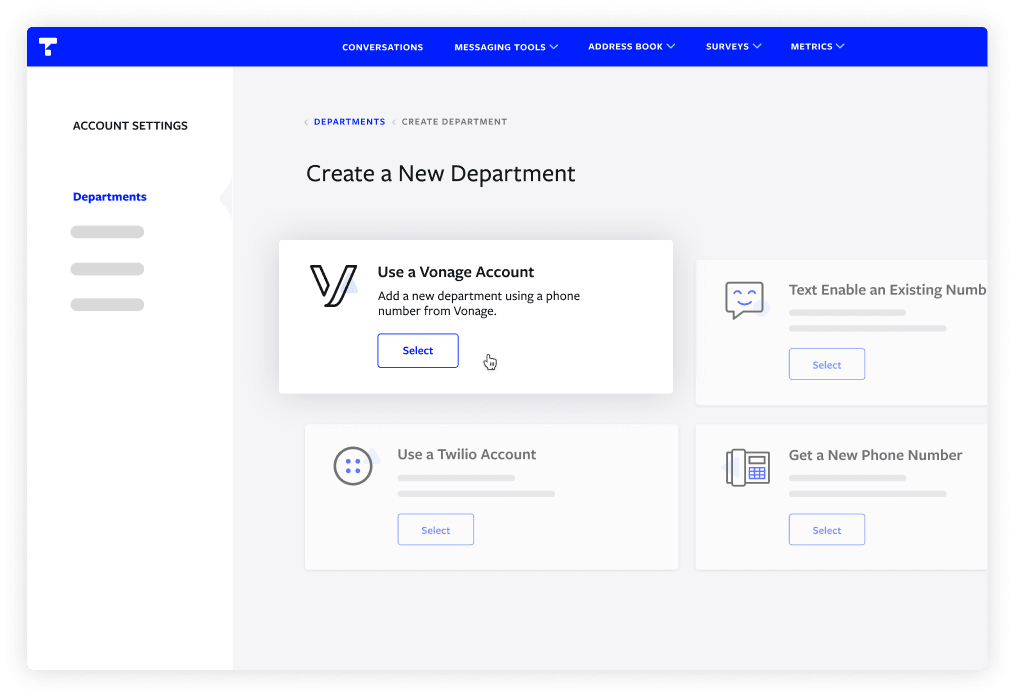
Create a new Textline account with your existing Vonage (formerly Nexmo) phone number and start viewing and responding to texts right away. Simply enter your Vonage account information on the Textline Sign Up page and your number will be ready to use in Textline. If you already have a Textline account, you can also create a new department with an existing Vonage phone number on Textline's Departments page.
Follow these directions to set up your Textline account using your Vonage phone number.
To sign up for Textline with an existing Vonage number:
To create a new department with an existing Vonage number:
Note: Effective March 31, 2023:
A new campaign registration and vetting process for 10-digit local numbers may apply to your existing Vonage number. It takes two to three weeks for regulators to vet and approve. You won’t be able to text until regulators approve your SMS campaign. Once approved, you can text contacts.
A toll-free number is a good alternative if you need an immediate texting solution. While you still must register, you don’t need to wait to text until approval.
If your team is ready to start texting, sign up for your free 14-day Textline trial. Already have a Textline account? Get set up in minutes.
Sign up for a free trial today. No credit card required.
Sign up nowQuestions? Text us: +1 415-849-4349 or contact us here.